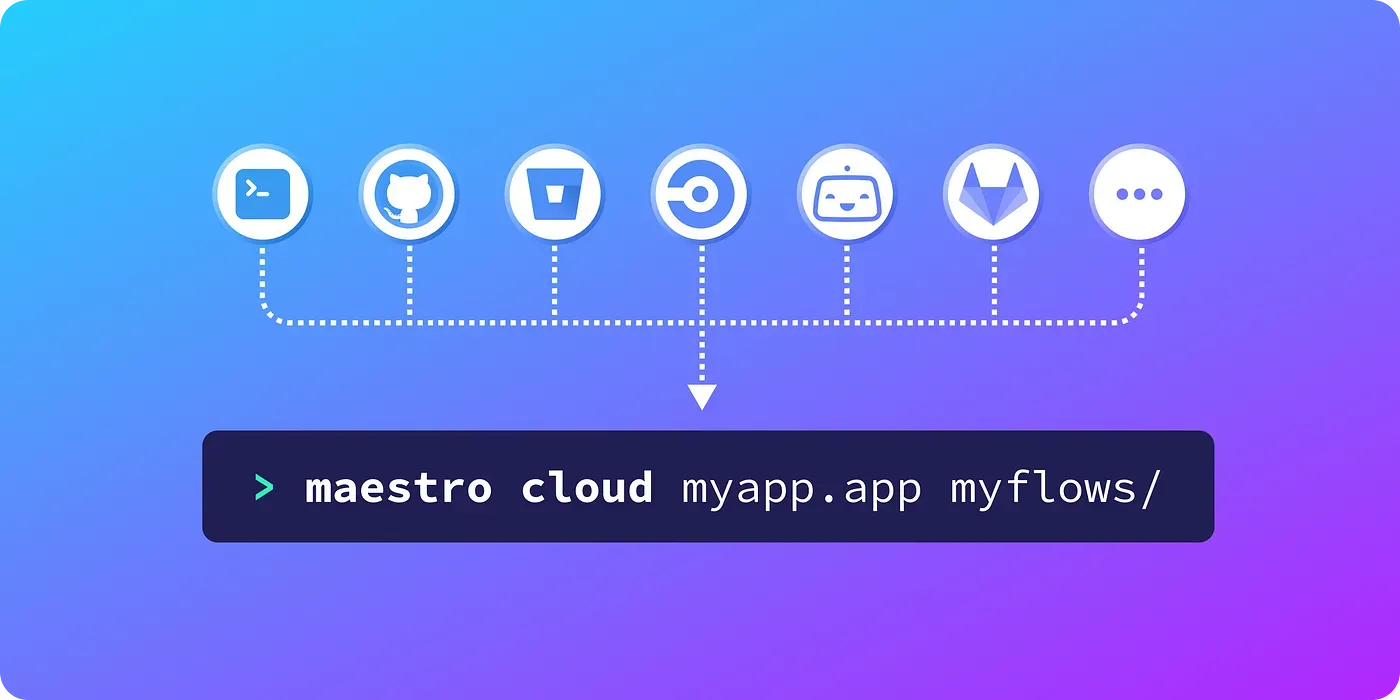
Two months ago, we released Maestro to the world.
Our goal? Deliver on the promise of Mobile UI testing — to empower teams to move faster, not slow them down.
Since the launch, we’ve seen an amazing response from the community with hundreds of members in the Maestro Slack channel, thousands of stars on GitHub, and an incredible reception on social media.

Maestro’s local development experience has changed the game in terms of simplicity and speed of iteration.
But we knew from day one that we would need an equally compelling platform for running Maestro flows automatically in CI.
We’ve been hard at work behind the scenes…
And today, we are thrilled to announce:
Maestro Cloud — The easiest way to run your Maestro Flows in CI

How does it work?
We built Maestro Cloud to make testing Flows on CI dead-simple. Which is why we’ve built the entrypoint directly into the Maestro CLI!
To test your Flows on Maestro Cloud simply run the maestro cloud command:
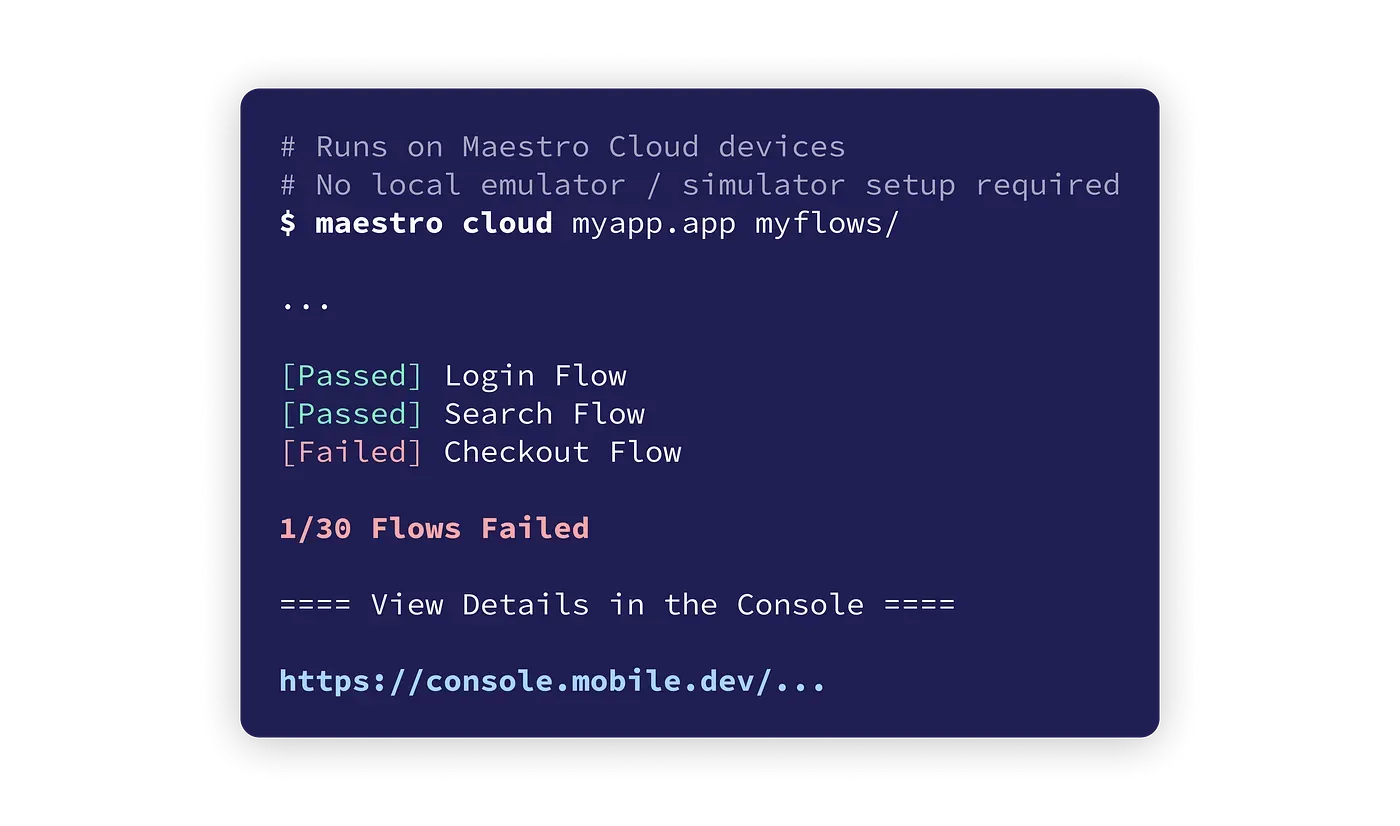
Since your Flows run in the cloud, you can run this command from anywhere. No need to setup any simulators or emulators on your end!
The maestro cloud command outputs an exit code based on the success or failure of your Flows, enabling seamless integration into your existing CI workflows.
When your Flows complete, you can view a full test report in the Maestro Cloud Console along with screen recordings, Maestro output, and logs.
Check out the video below for an overview of the end-to-end workflow:
Try it out locally
The maestro cloud command works the same locally and on CI, so as a first step we recommend running this from your terminal to see it working end-to-end. Update your Maestro CLI to the latest version and give it a try!
maestro cloud myapp.app myflows/Wire it up in CI
When you’re ready to integrate Maestro Cloud into CI, simply install the Maestro CLI using the install script below:
curl -Ls "https://get.maestro.mobile.dev" | bash…And then run the maestro cloud command with the --apiKey option:
maestro cloud --apiKey <your-api-key> myApp.app myFlows/We’re also building out native CI integrations for common CI providers. Check out the documentation for more details.
Get Started
Get started on Maestro Cloud in 5 Minutes by following the step-by-step guide below:
For full documentation, check out the docs:
We’re excited for you to try out Maestro Cloud and would love to hear your feedback!
The best way to reach us quickly is via Slack. Join using the invite below, then head to the #maestro channel:
Happy Testing!