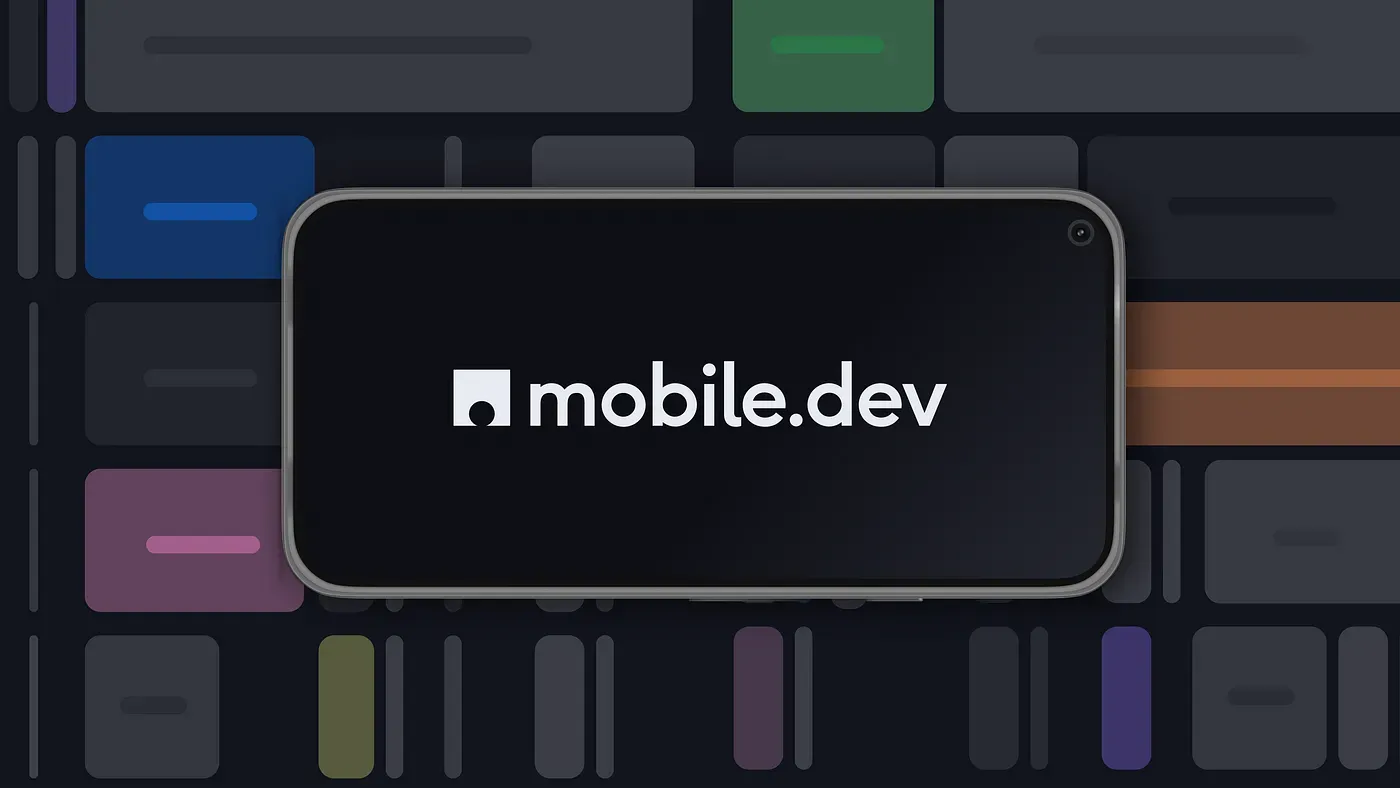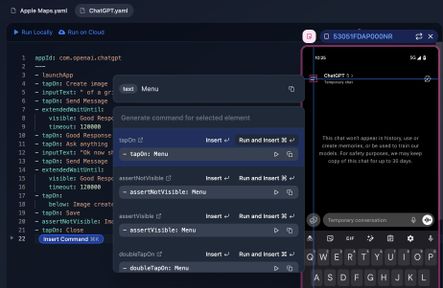
How Maestro is Reinventing Mobile Test Automation
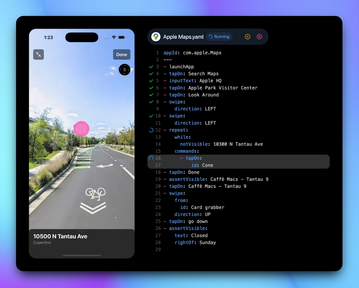
Automating Apple Maps: Dead Simple E2E Testing with Maestro

Showing Tap Indicators on iOS Screen Recording
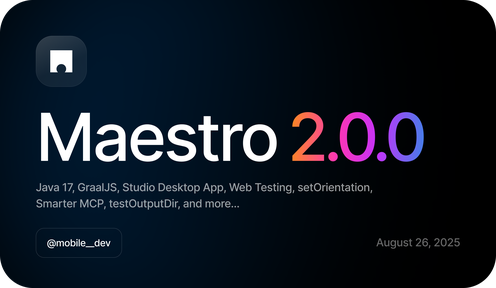
Maestro 2.0 - Laying the foundation for the future of testing 🎉
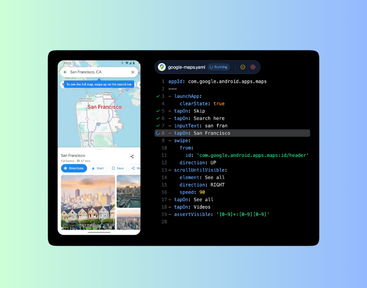
Google Maps UI Test Automation with Maestro - Full Tutorial

From Hours to Minutes: How Wahed Revolutionized Mobile App Testing with Maestro

iOS 18 & iPad Support in the Cloud
Additional OS versions and device model options available for iOS in the cloud

$ maestro chat
MaestroGPT is now available in the Maestro CLI 🎉

Case Study: How Eneco Upgraded from Manual QA to Automated Testing with Maestro
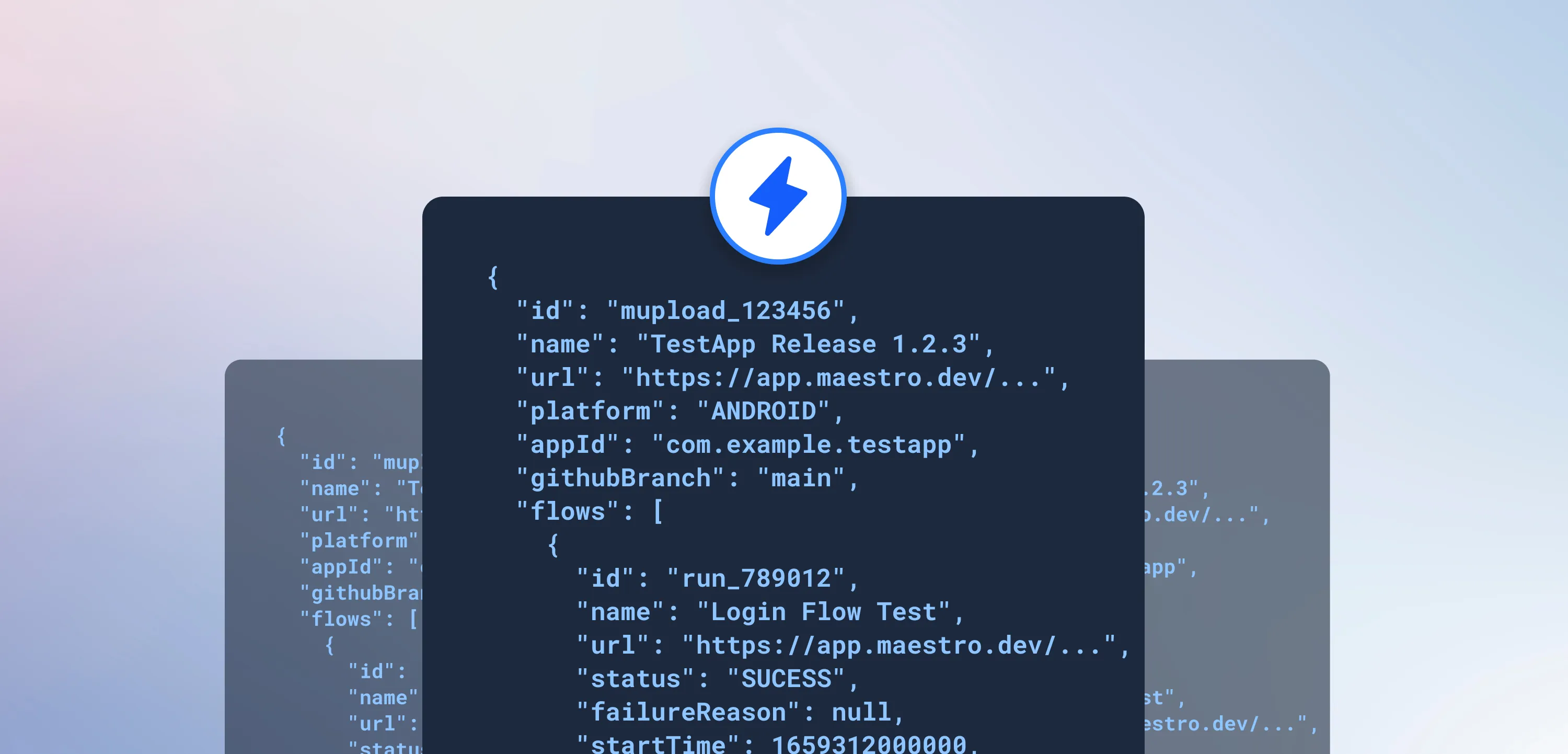
Introducing: Maestro Webhooks
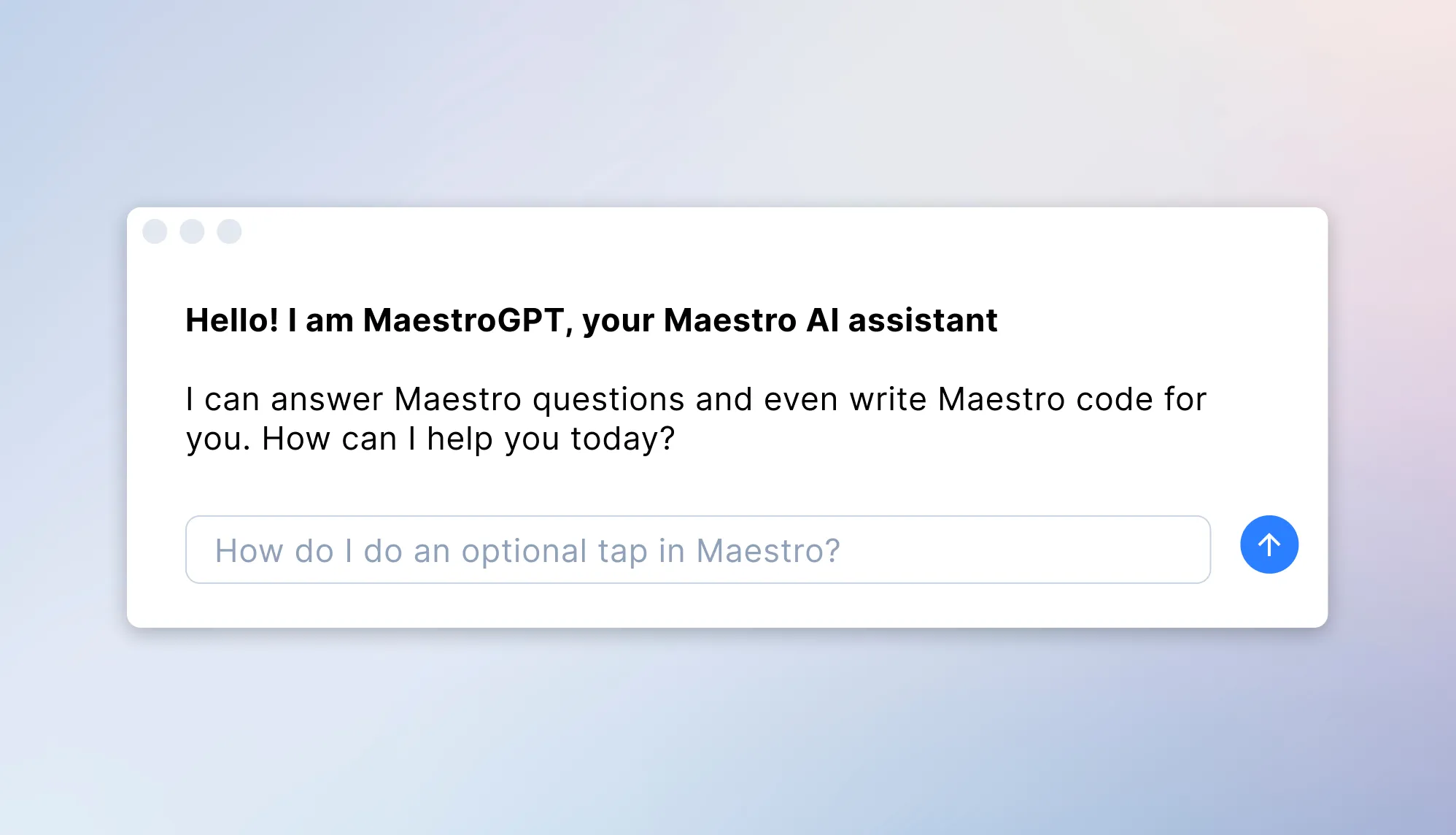
Introducing MaestroGPT
We're thrilled to announce MaestroGPT: Your AI-powered Maestro expert

Case Study: How Doccla Transformed Mobile App Testing with Maestro
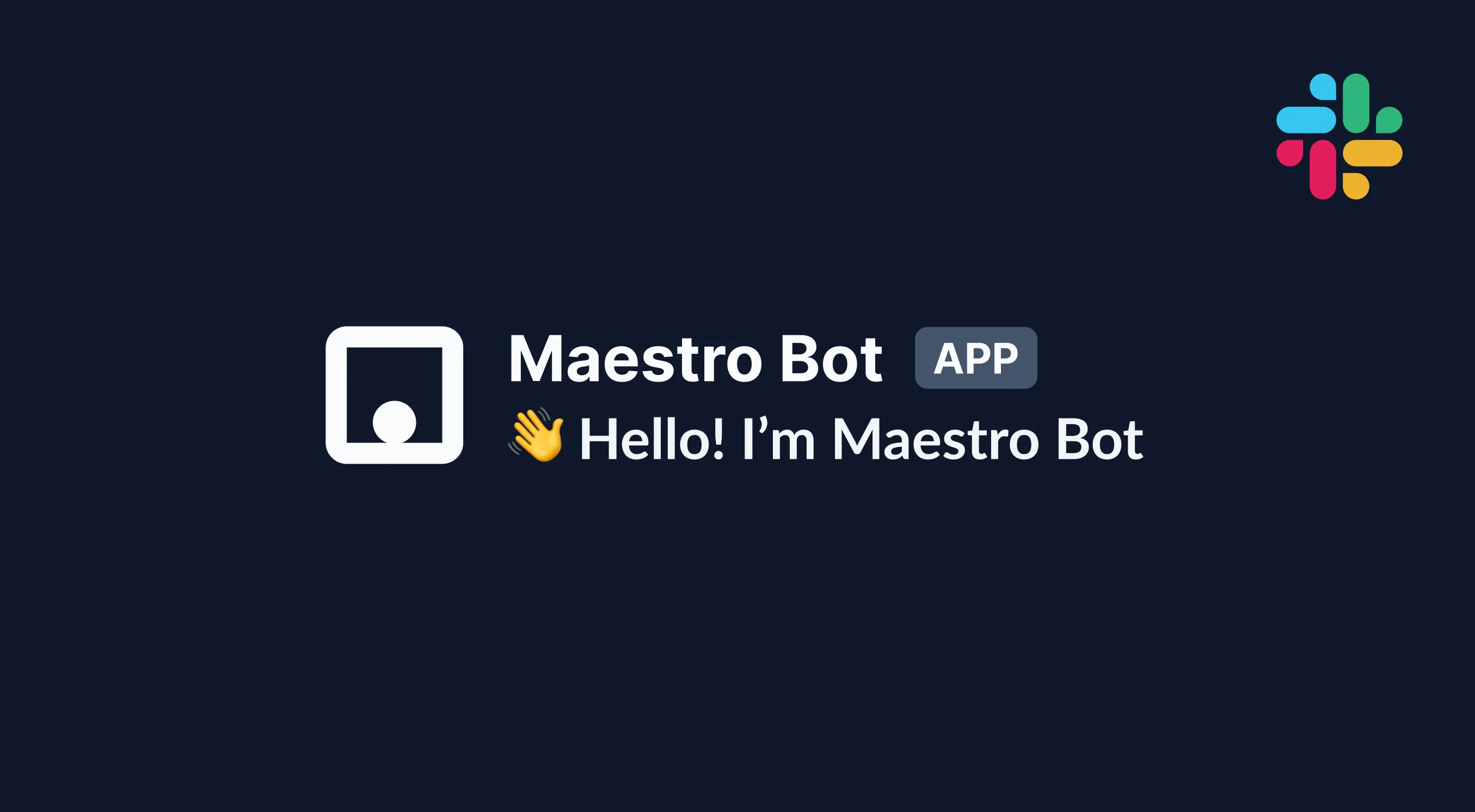
Introducing: Maestro Slack Bot
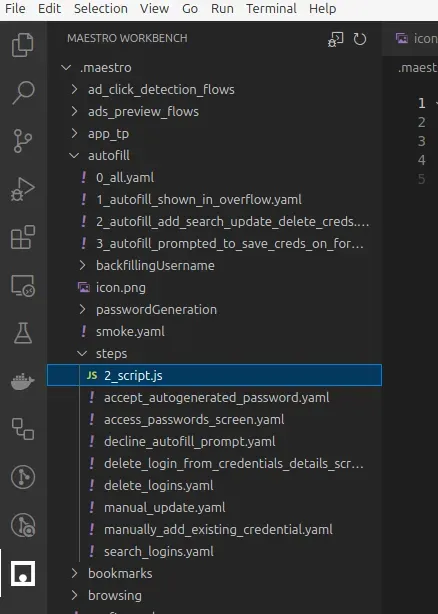
Maestro Workbench: A Community Contribution
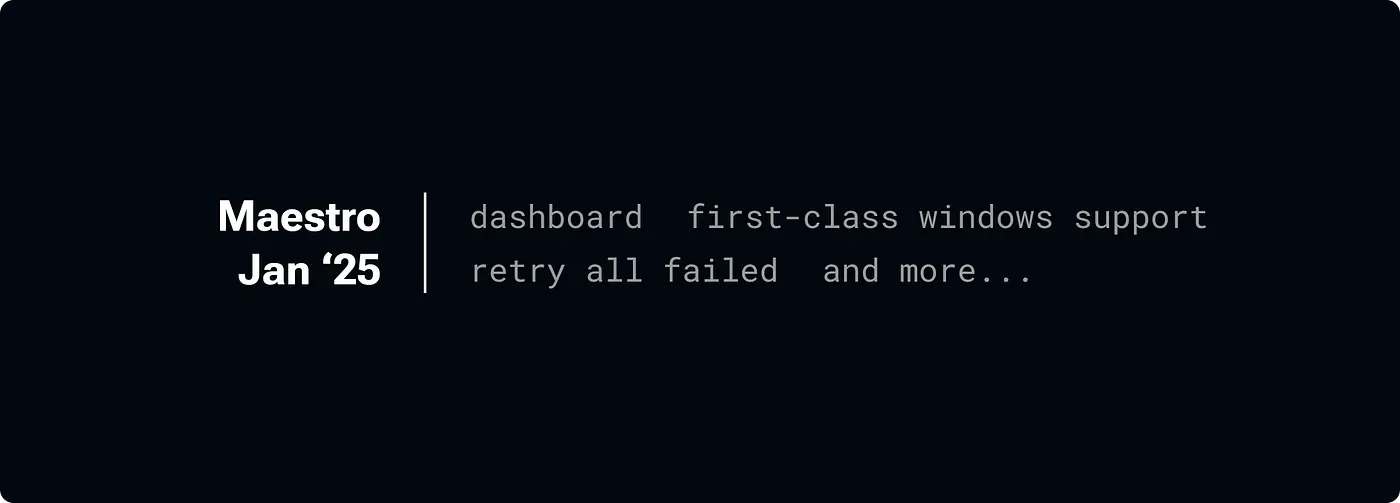
Recent improvements to Maestro (January 2025)
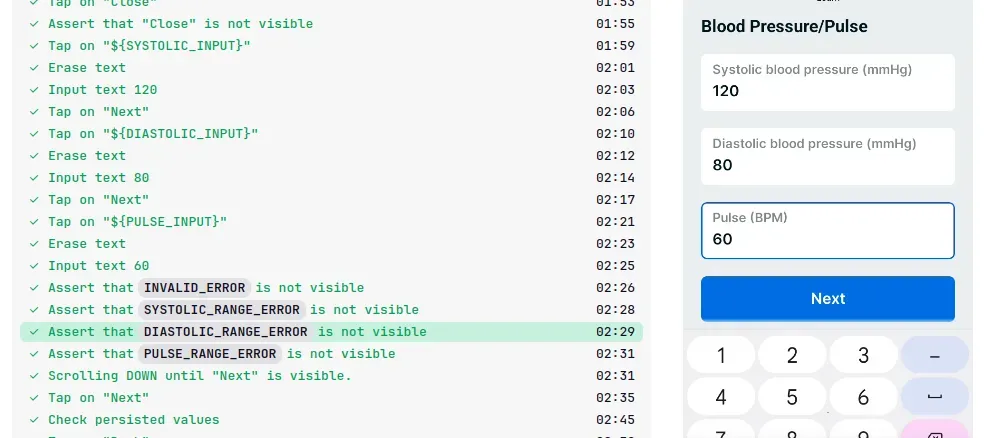
Recent improvements to the Maestro console
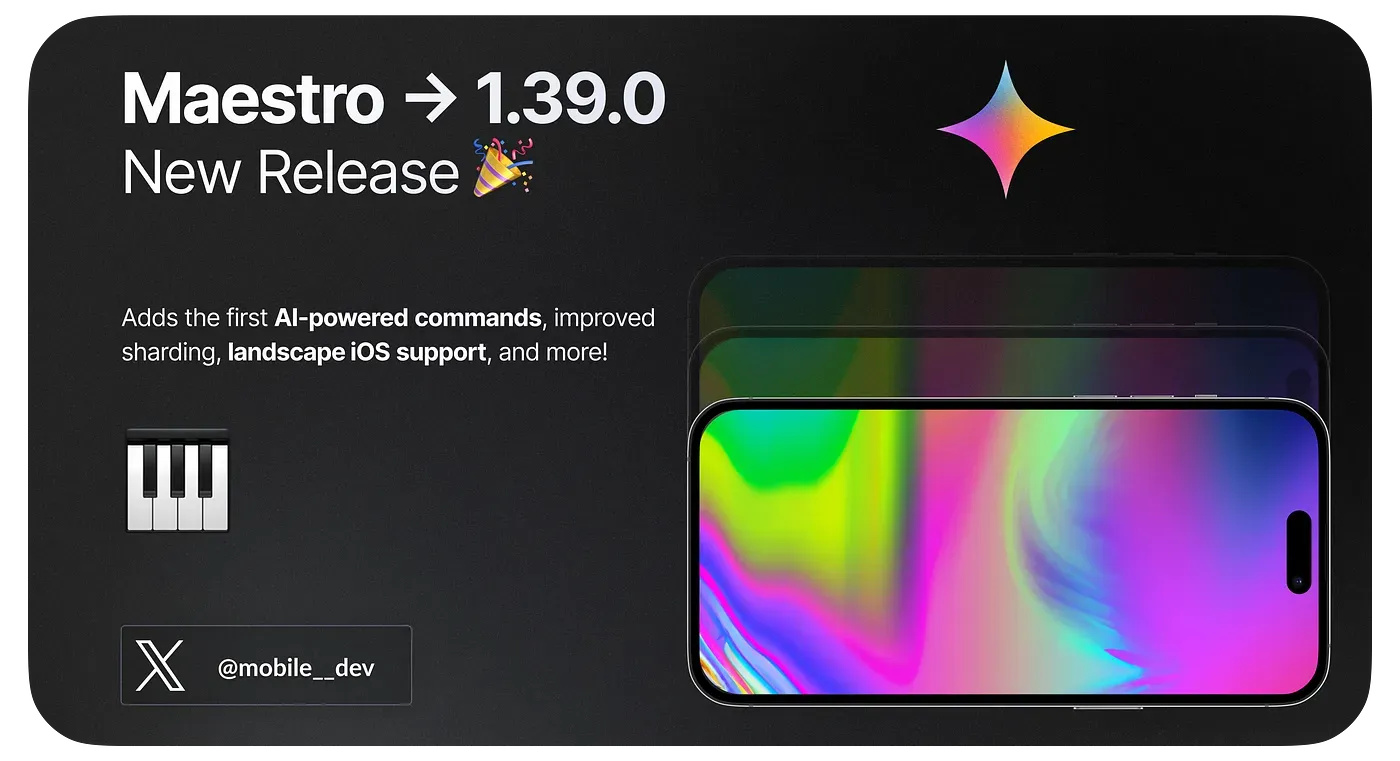
What's new in Maestro: 1.39.0
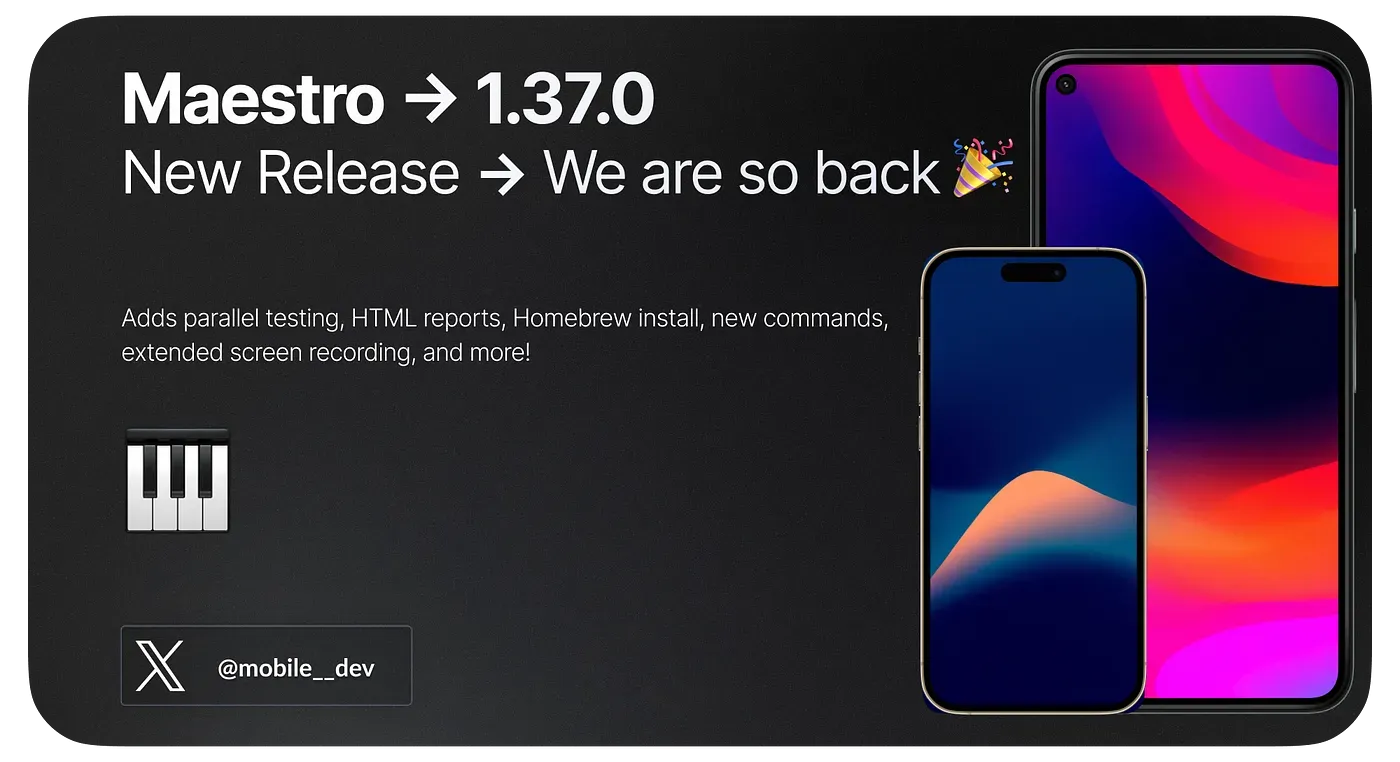
What's new in Maestro: 1.37.0
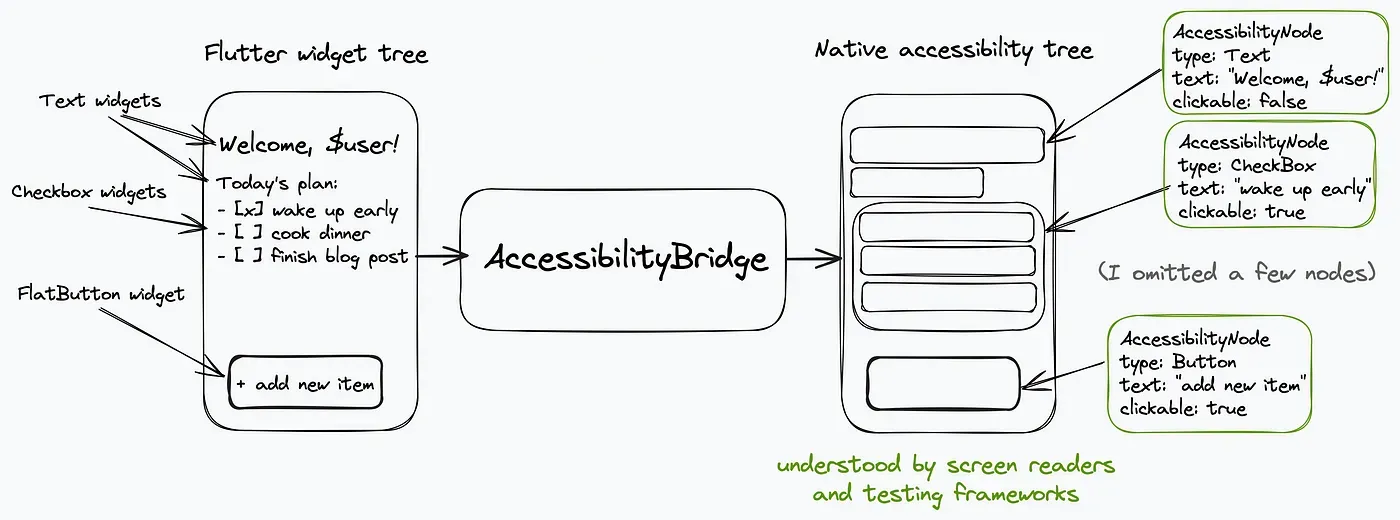
The power of open-source. Making Maestro work better with Flutter
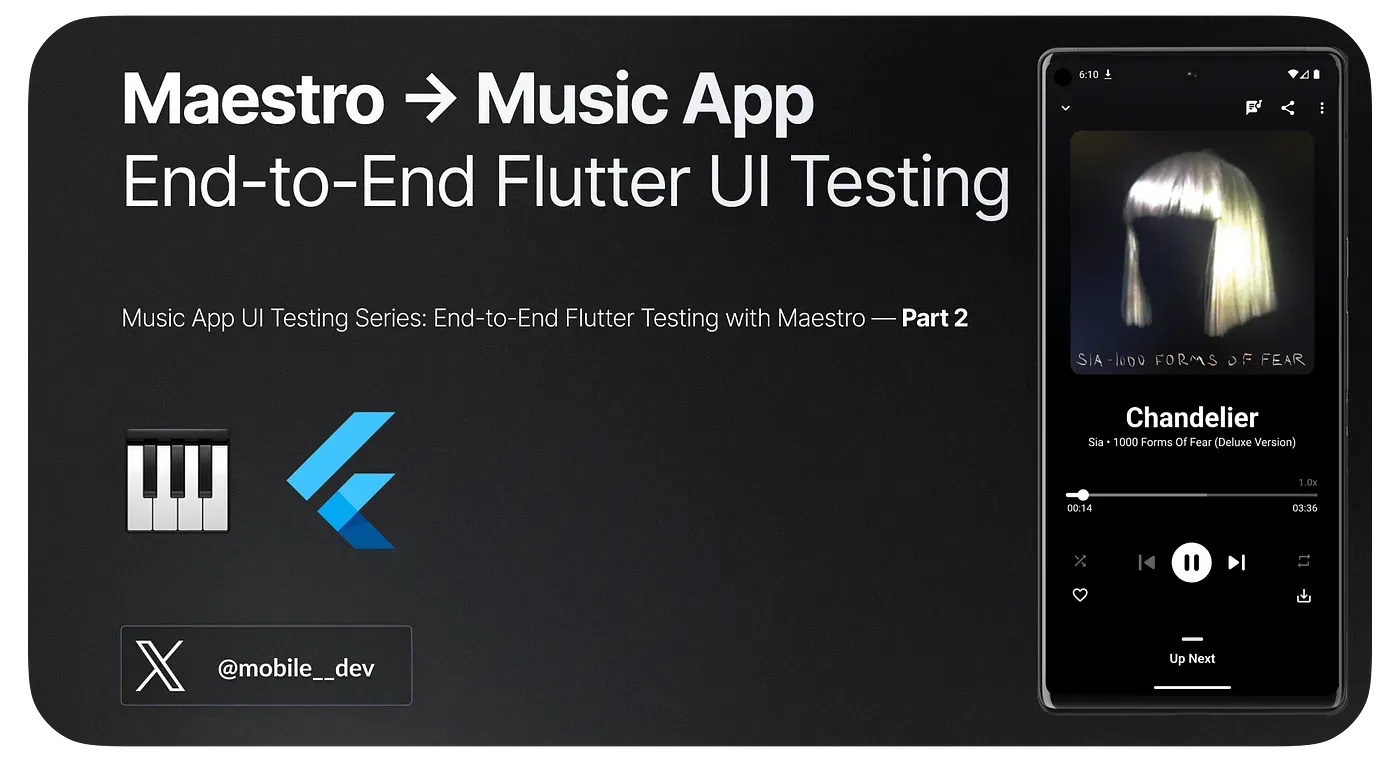
Music App UI Testing Series: End-to-End Flutter Testing with Maestro — Part 2
Write UI tests for your Flutter Apps
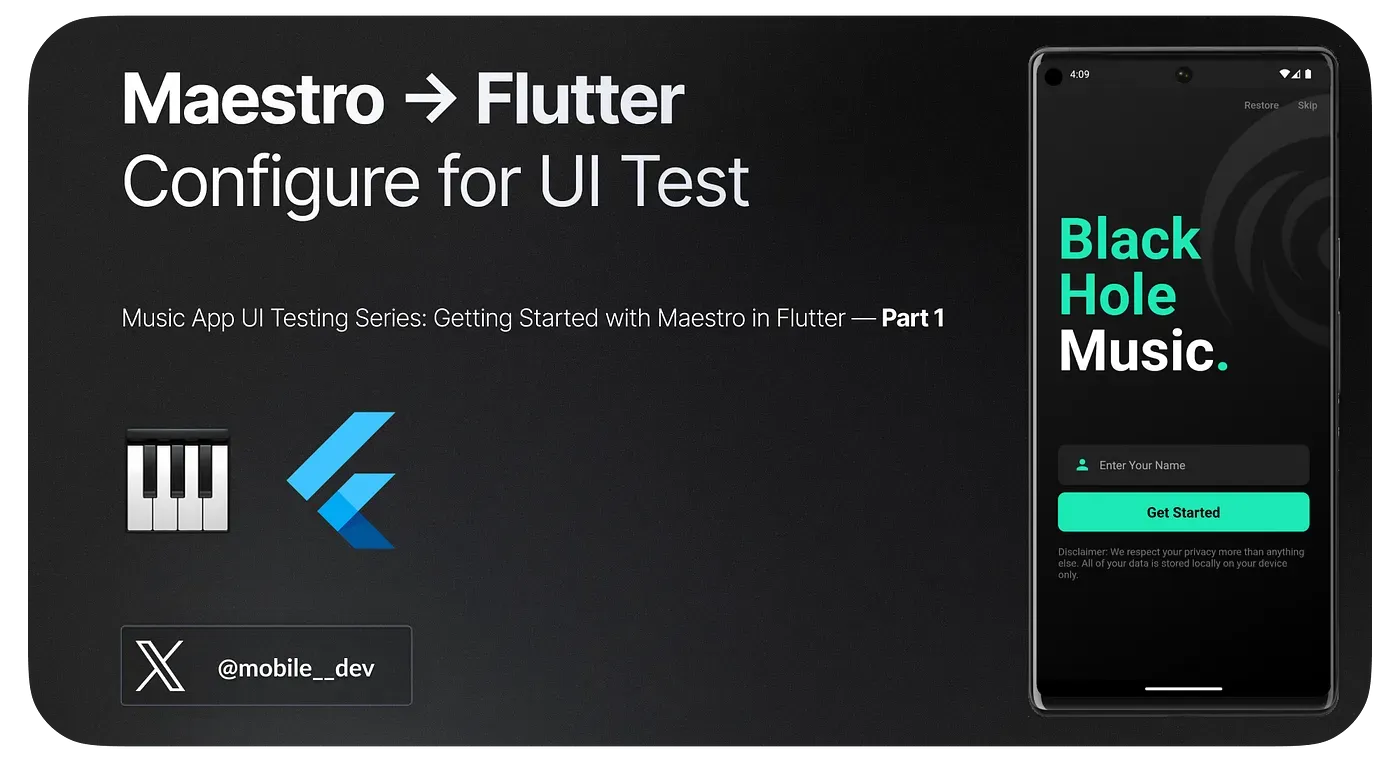
Music App UI Testing Series: Getting Started with Maestro in Flutter — Part 1
Setup and Configure Flutter for Maestro UI Testing
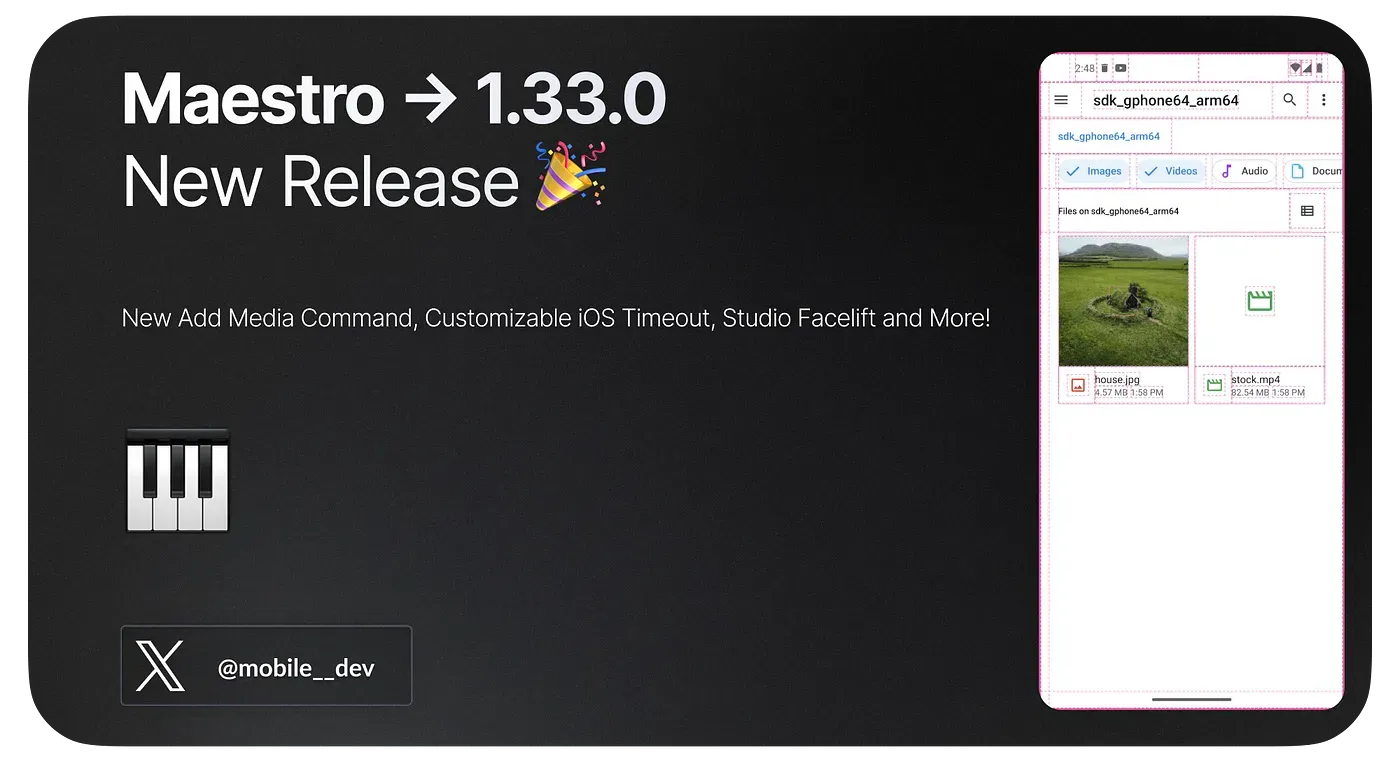
What’s New in Maestro: 1.33.0
New Add Media Command, Customizable iOS Timeout, Studio Facelift and More!
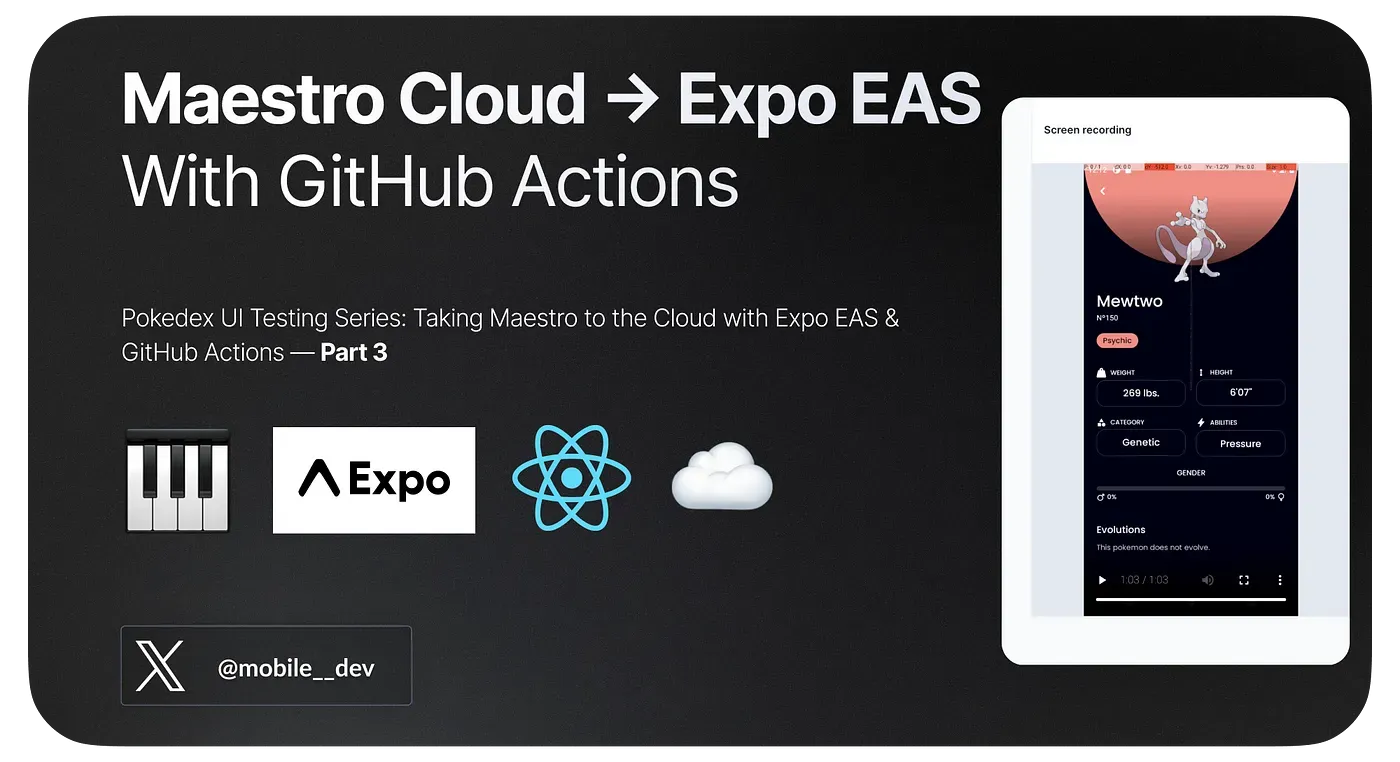
Pokedex UI Testing Series: Taking Maestro to the Cloud with Expo EAS & GitHub Actions — Part 3
Expo EAS / React Native UI testing on Maestro Cloud
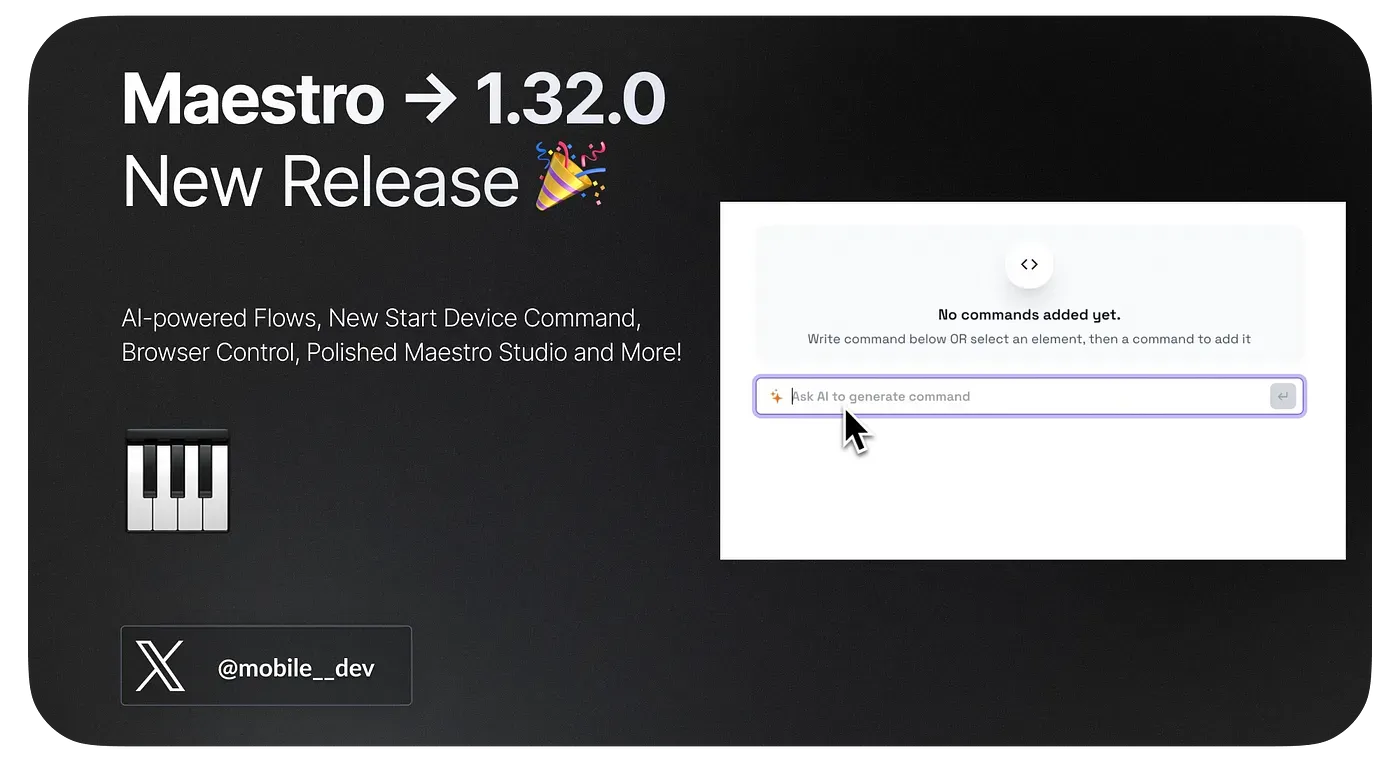
What’s New in Maestro: 1.32.0
AI-powered Flows, New Start Device Command, Browser Control, Polished Maestro Studio and More!
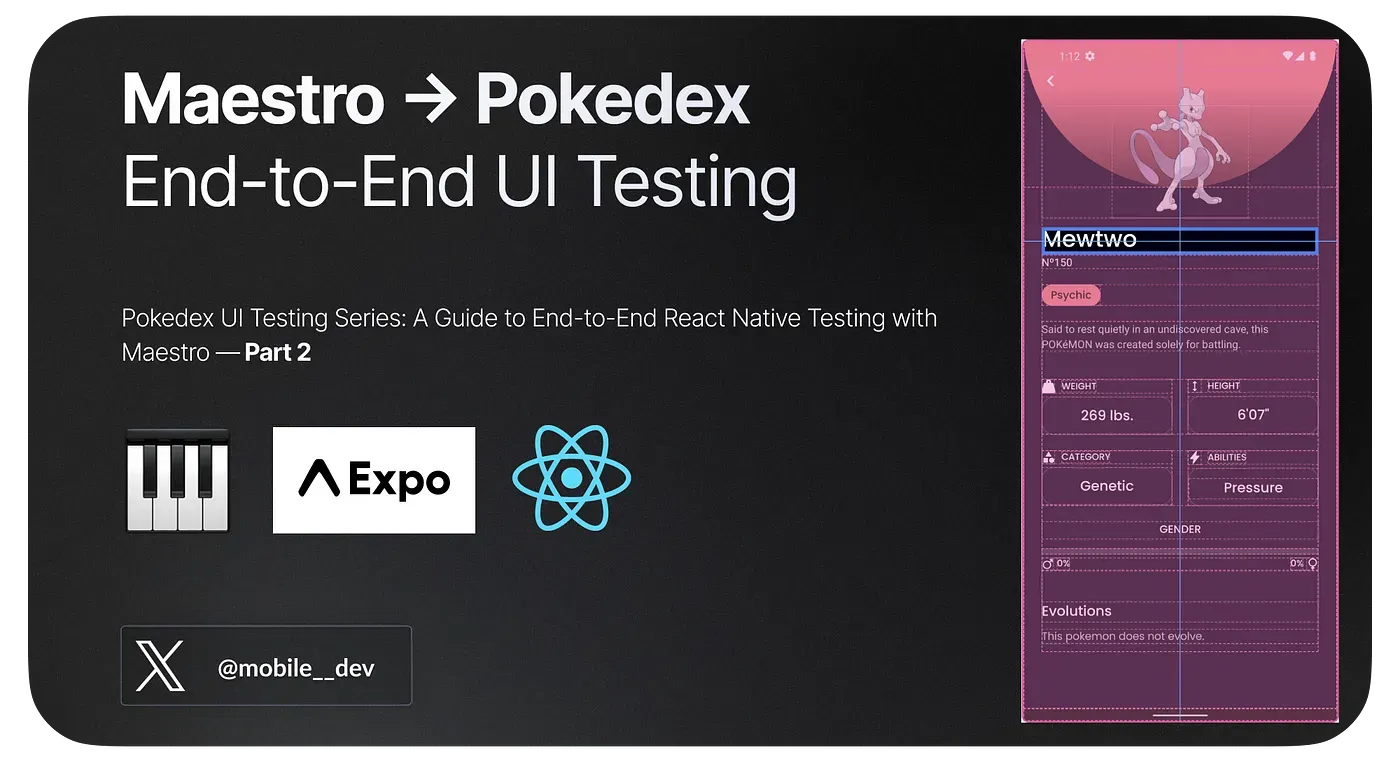
Pokedex UI Testing Series: A Guide to End-to-End React Native Testing with Maestro — Part 2
Write UI tests for your React Native / Expo Apps
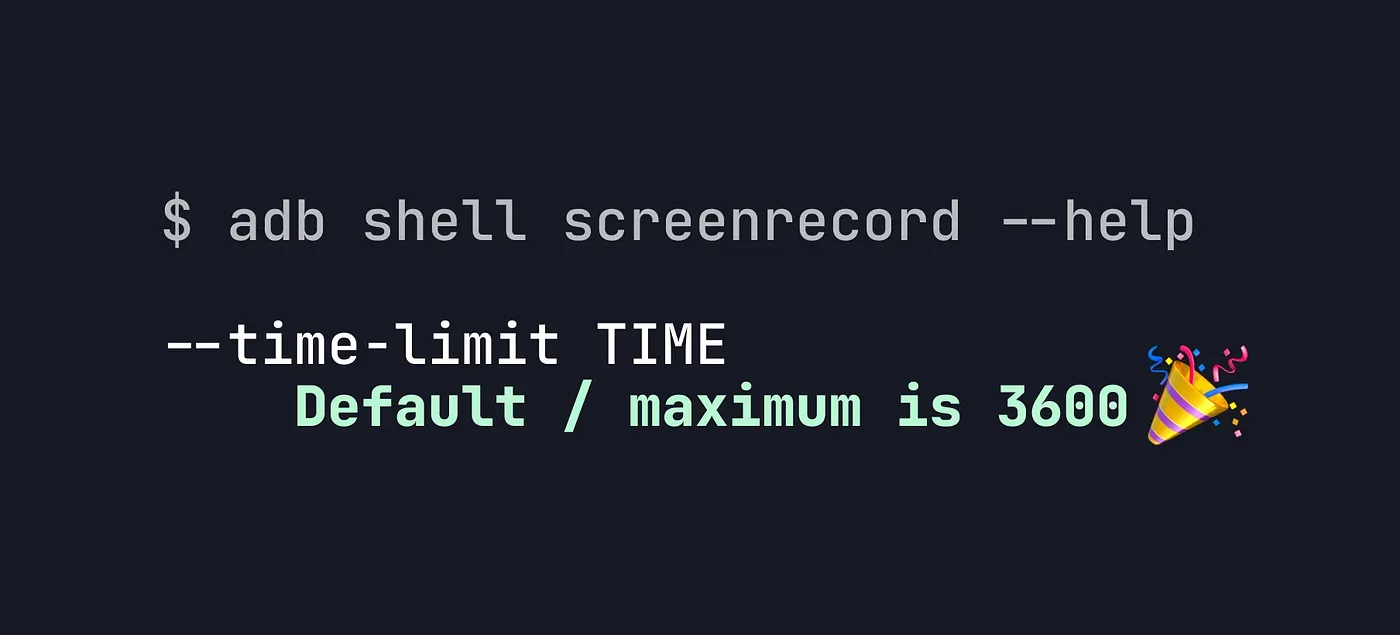
Fixing Android’s 3-minute screen recording limitation
How we used binary rewriting to remove the 3-minute screen recording limitation on Maestro Cloud

Pokedex UI Testing Series: Getting Started with Maestro in Expo & React Native — Part 1
Setup Expo Development builds for Android & iOS
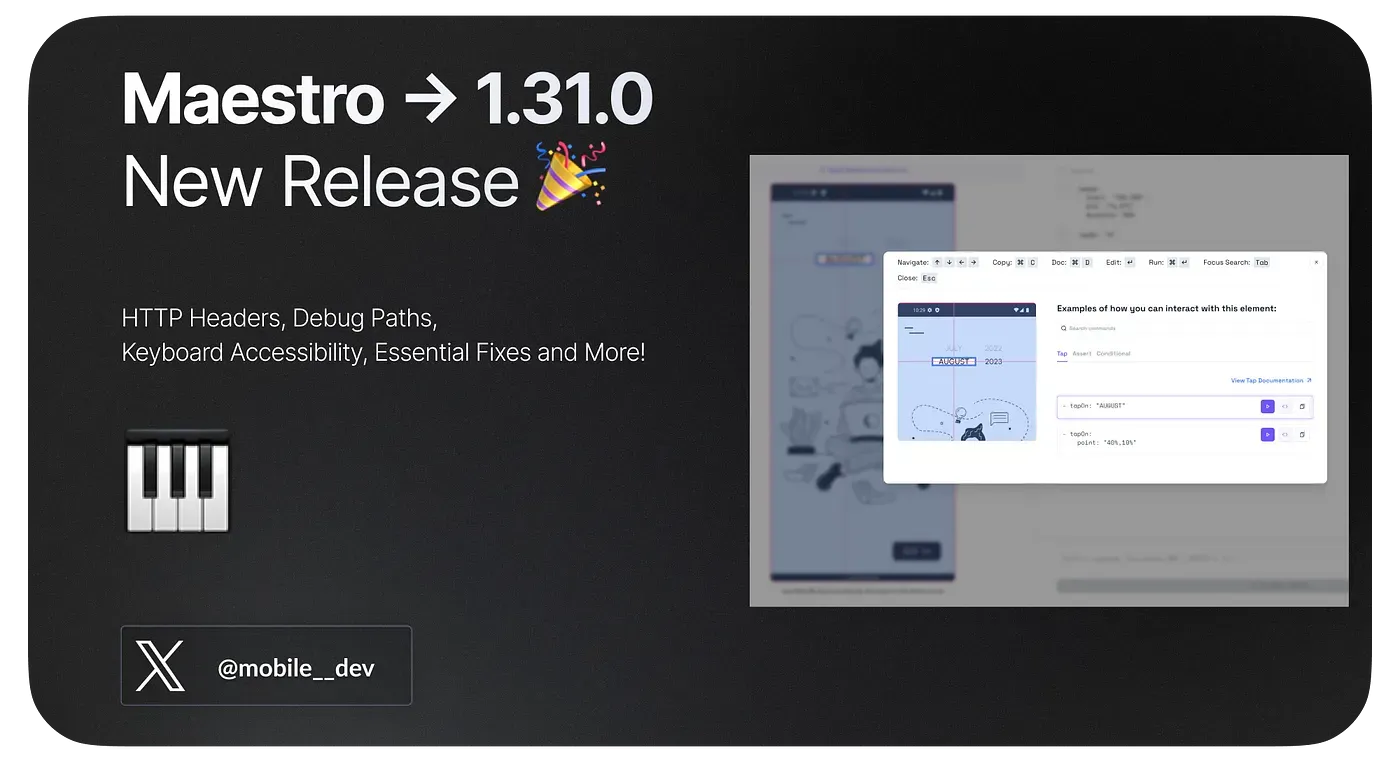
What’s New in Maestro: 1.31.0
HTTP Headers, Debug Paths, Keyboard Accessibility, Essential Fixes and More!
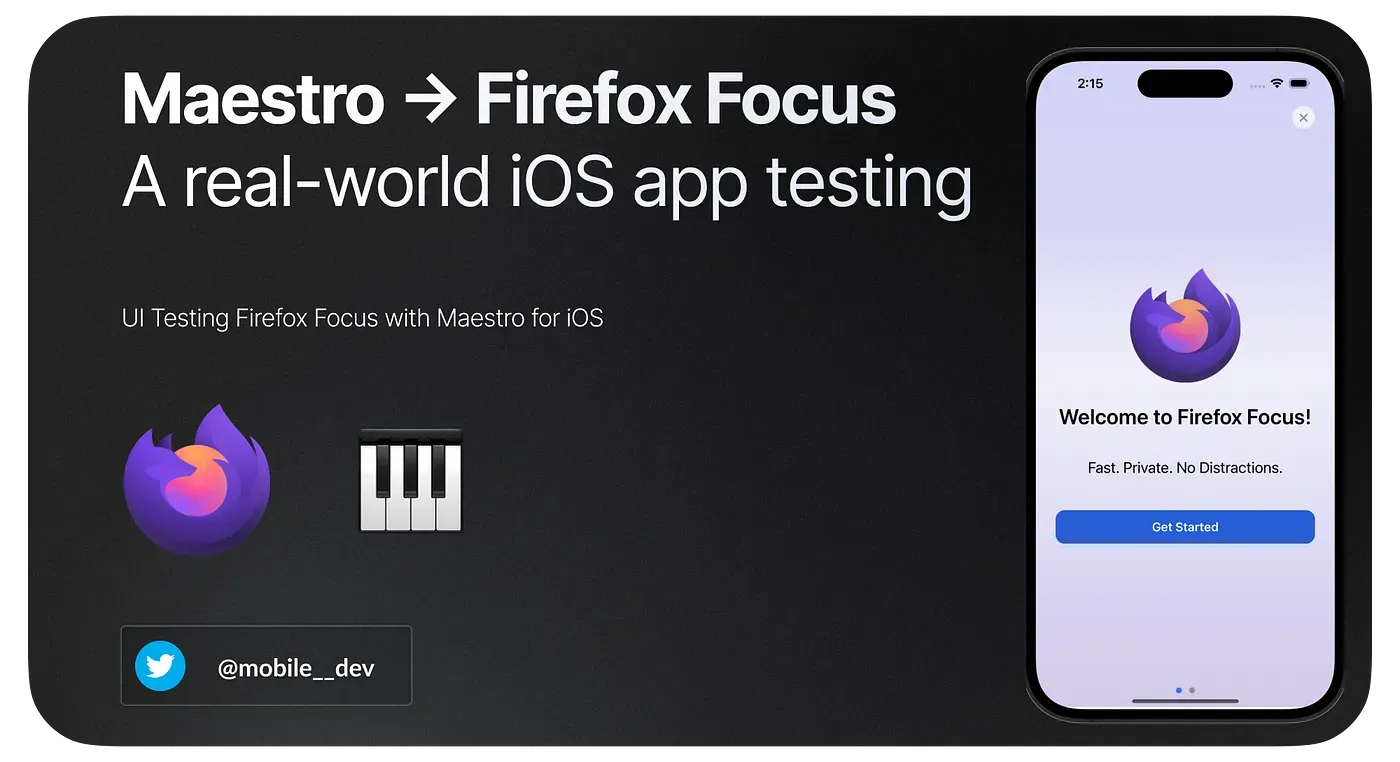
UI Testing Firefox Focus iOS App with Maestro: A Real-World Example
UI Testing Firefox with Maestro
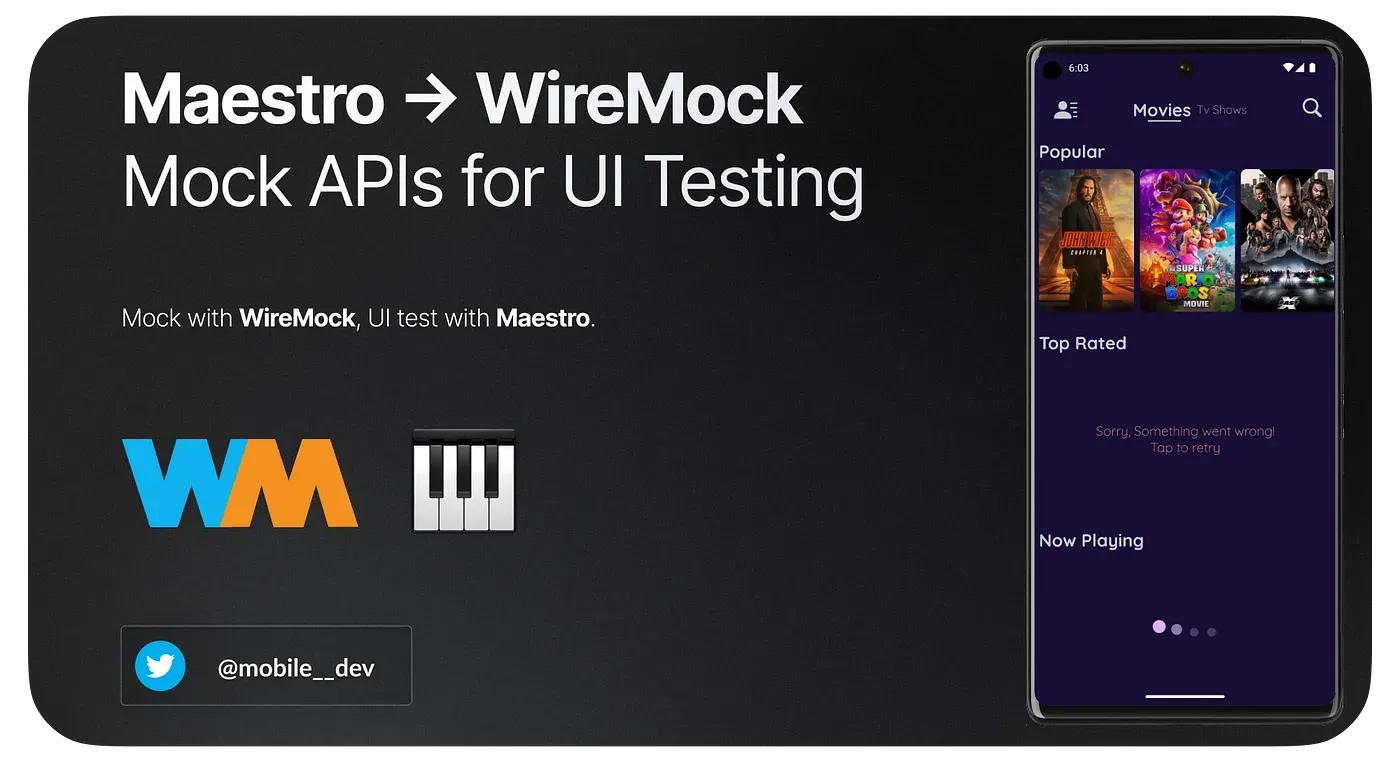
Guide to Maestro UI Testing with API Mocking Using WireMock
Mock with WireMock, UI test with Maestro
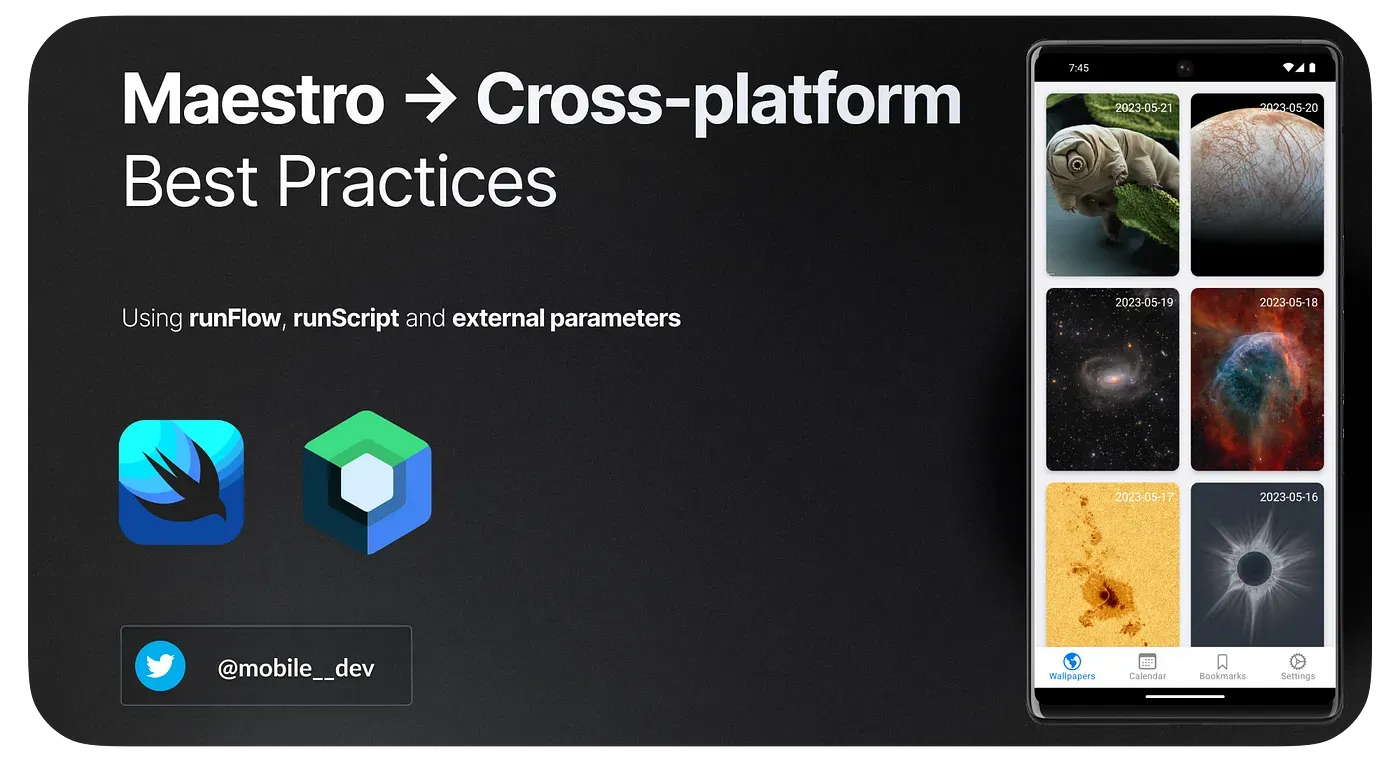
Best Practices for Cross-platform Maestro UI Testing for Android and iOS
Using runFlow, runScript and external parameters
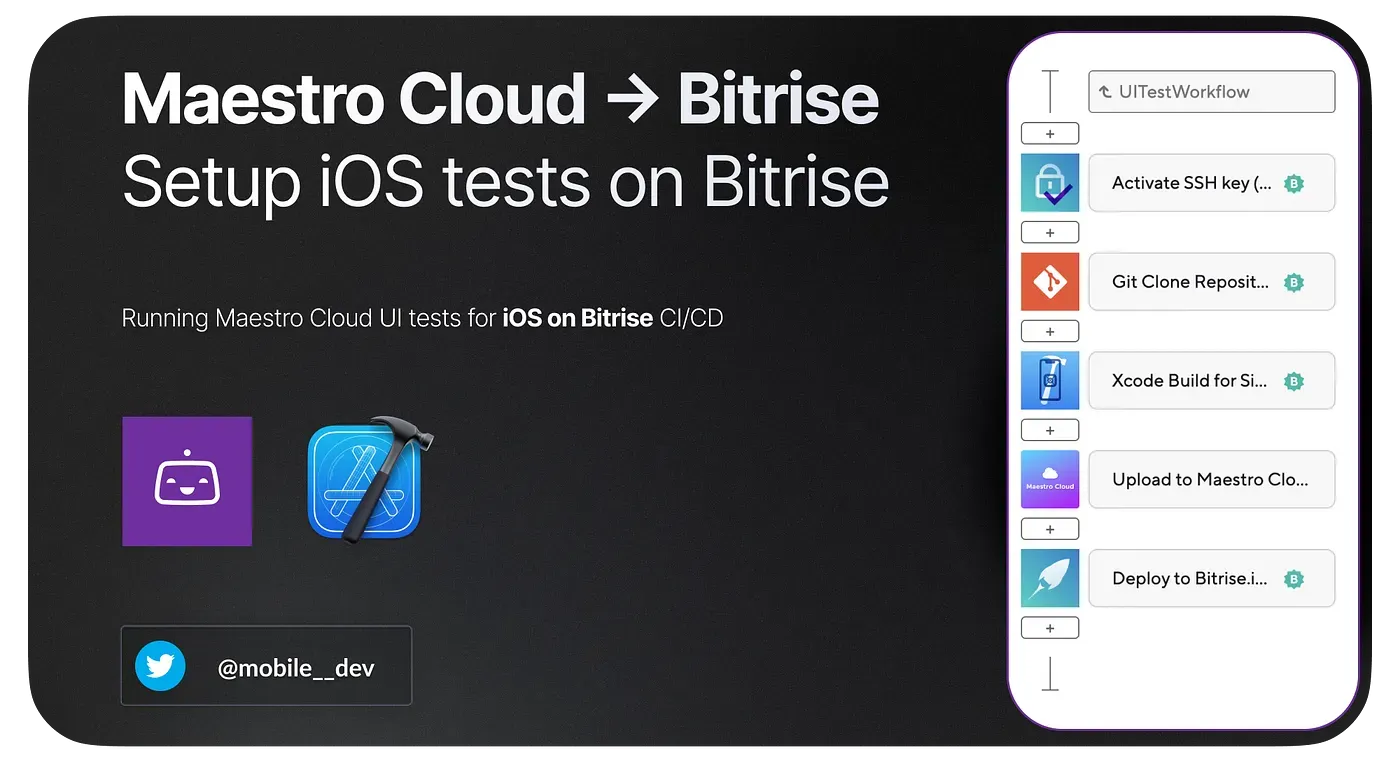
Running Maestro Cloud UI tests for iOS on Bitrise CI/CD
Setup Maestro iOS tests on Bitrise

Running Maestro UI Tests in an Expo Development Build for iOS
UI tests for Expo Dev Builds for iOS apps
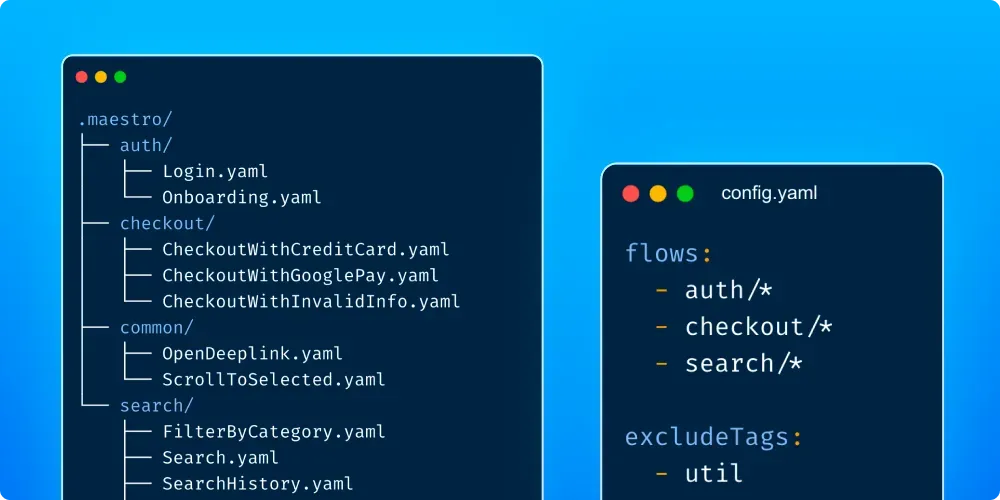
Maestro Best Practices: Structuring your Test Suite
Best practices on how to structure and organize your Maestro Test Suite
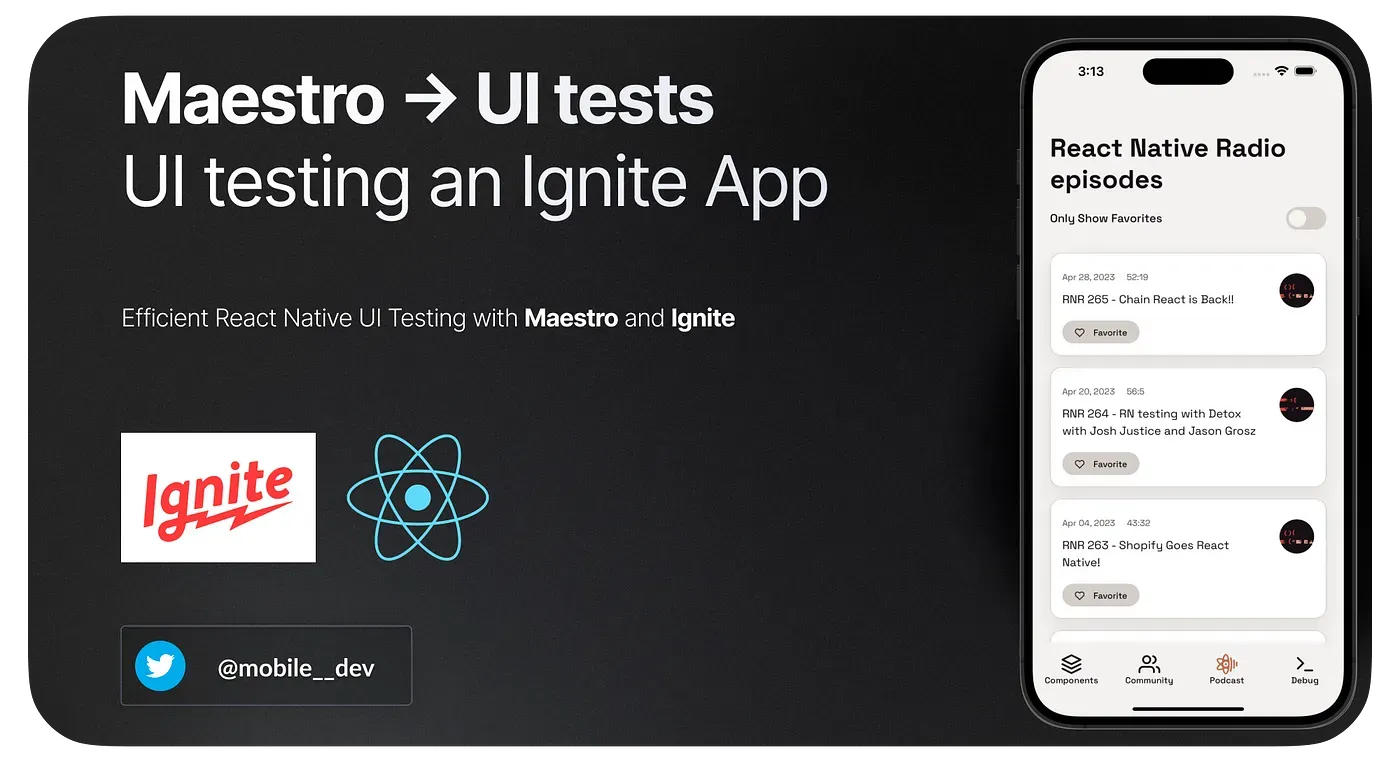
Efficient React Native UI Testing with Maestro and Ignite
UI testing an Ignite App

Testing Flipkart’s Android app using Maestro

Testing Wikipedia flows on Maestro.
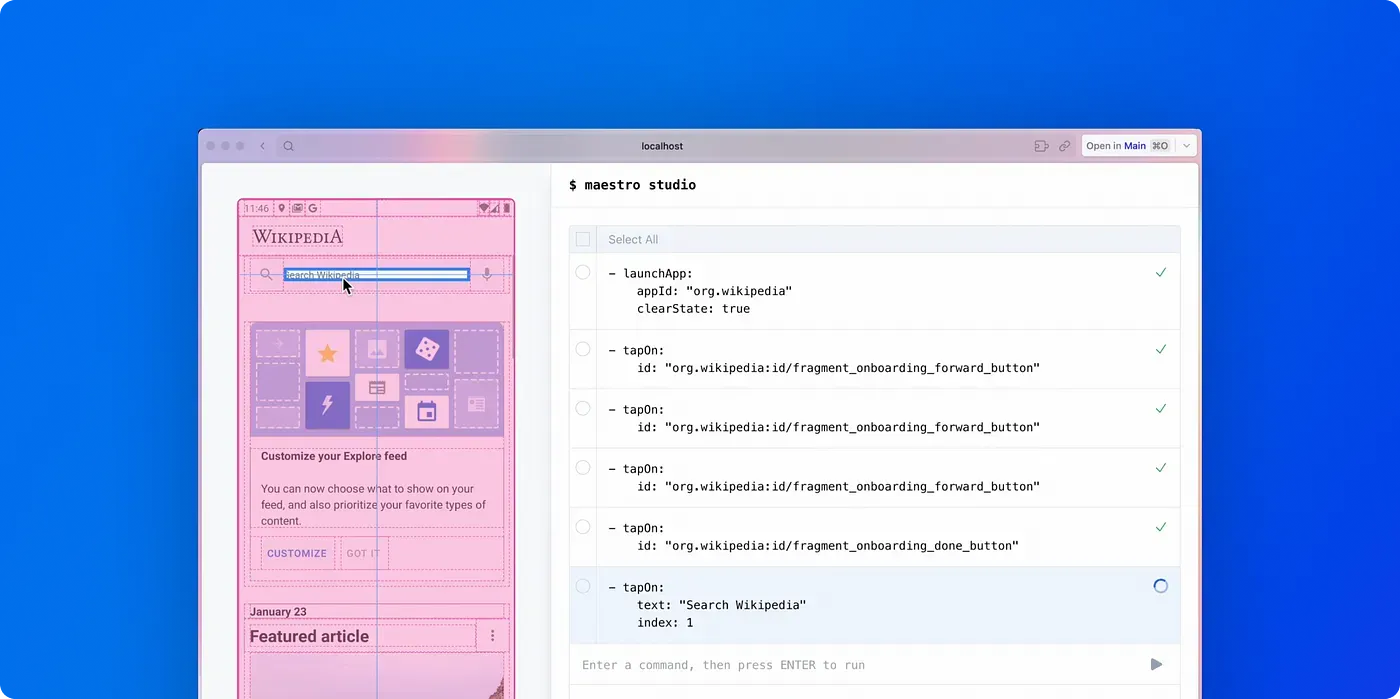
Announcing: Maintainable No-Code UI Automation for Mobile with Maestro Studio

Run your Maestro Flows on CircleCI

Maestro — Re-Building the iOS Driver

Run your Maestro Flows on Bitbucket Pipelines

Running your Maestro Flows on GitHub Actions
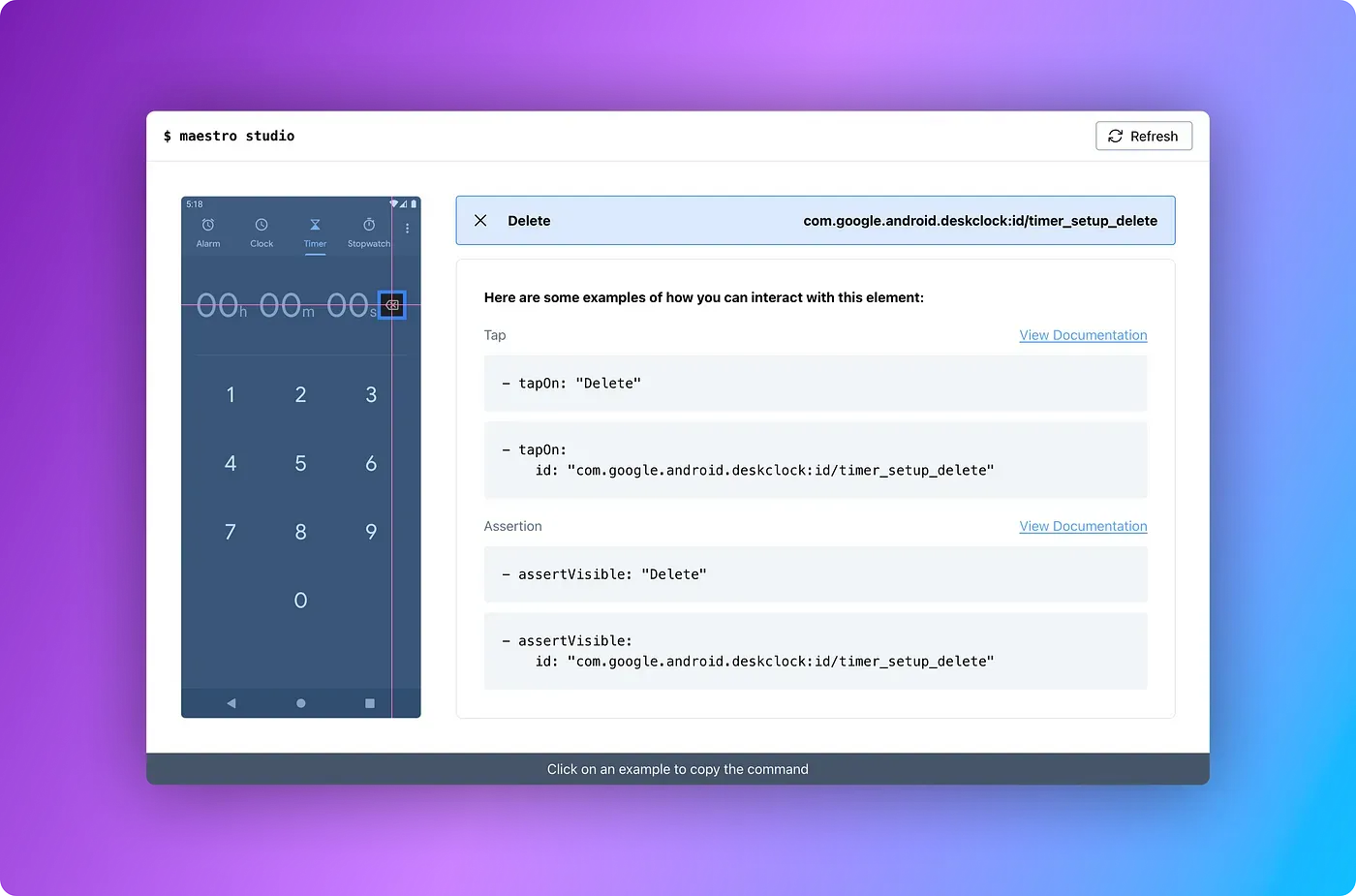
Introducing: Maestro Studio
Your personal assistant to help write your Maestro Flows
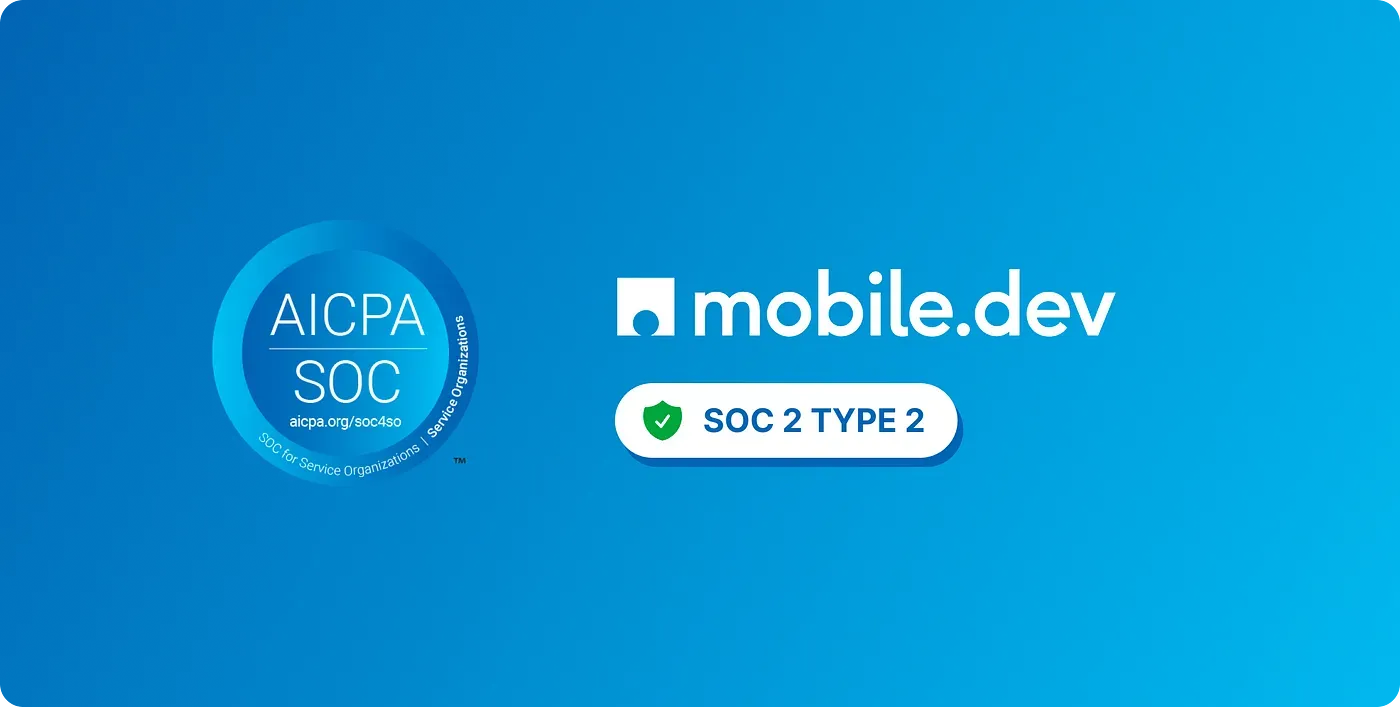
Security Milestone — SOC 2 Type 2

Introducing: “maestro record”
Record a beautiful video of your Maestro Flow with a single command
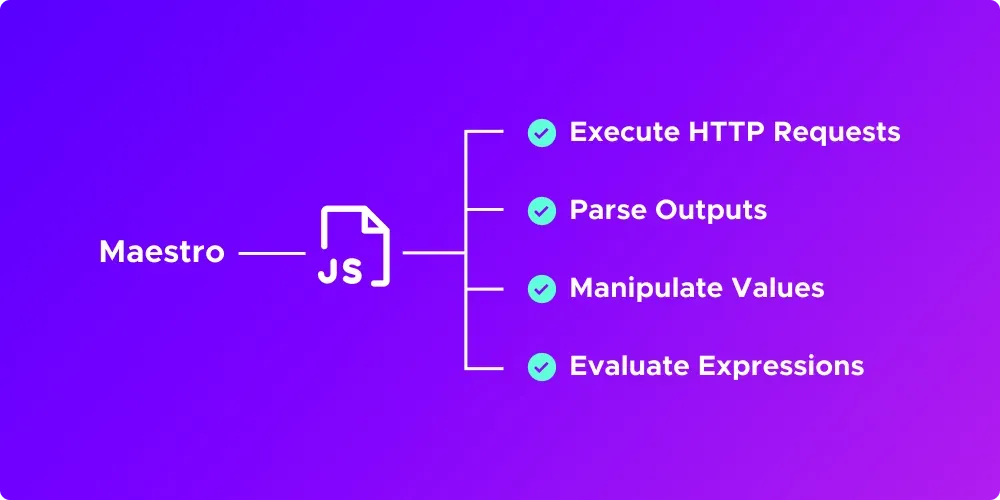
Maestro — Announcing JavaScript + HTTP Request Support
Run JavaScript and execute HTTP requests from your Maestro Flows

Tutorial: Getting Started With Maestro on Windows
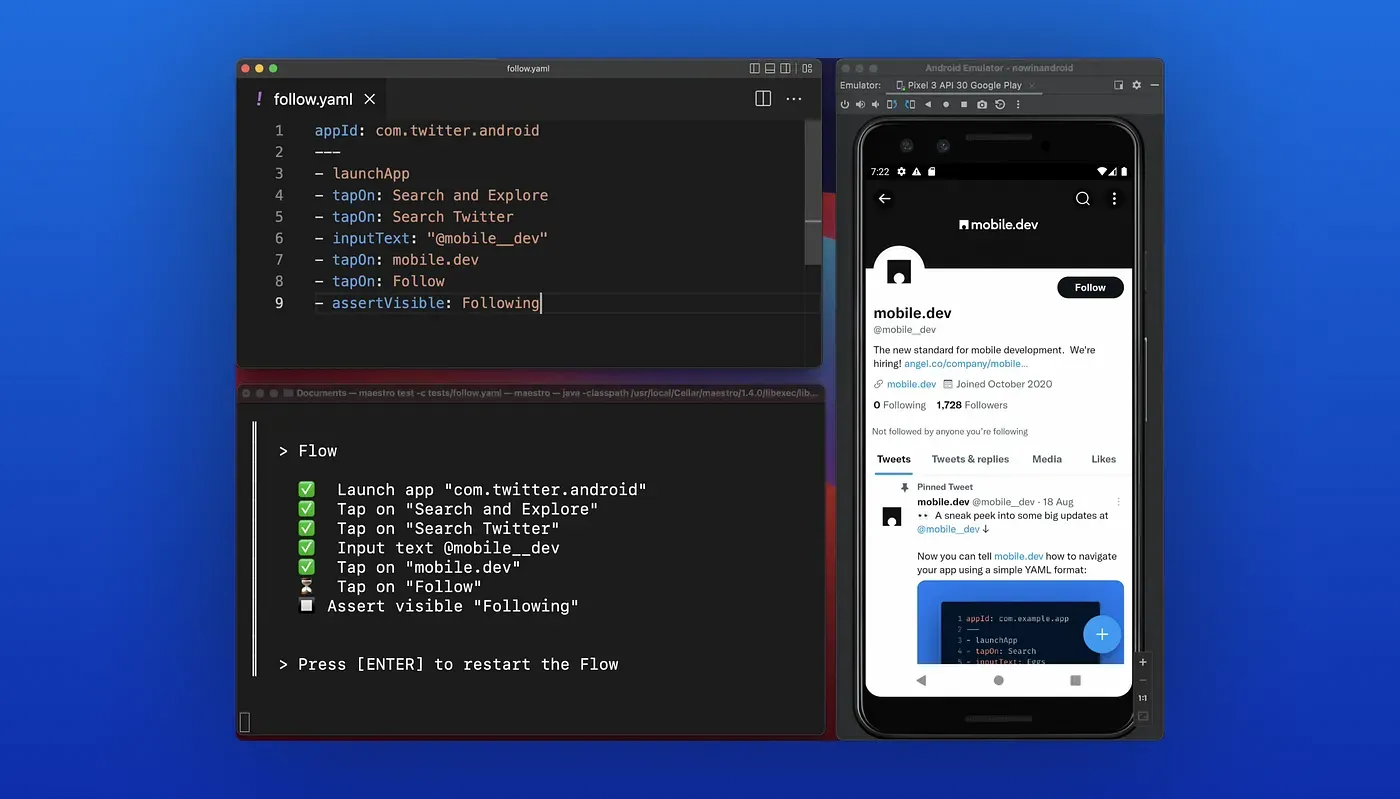
Introducing: Maestro — Painless Mobile UI Automation
The easiest way to automate UI testing for your mobile app
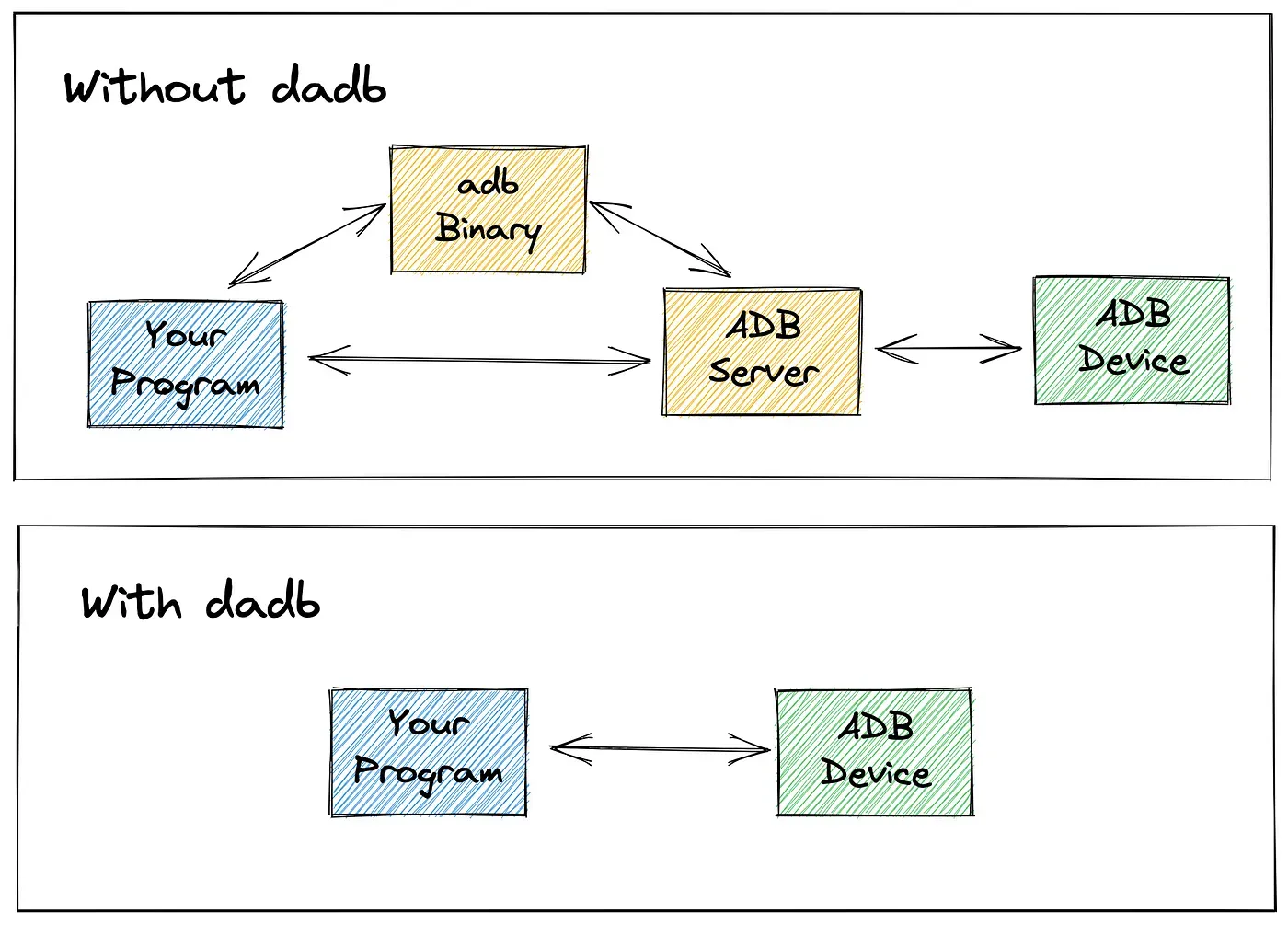
Our First Open-Source Project
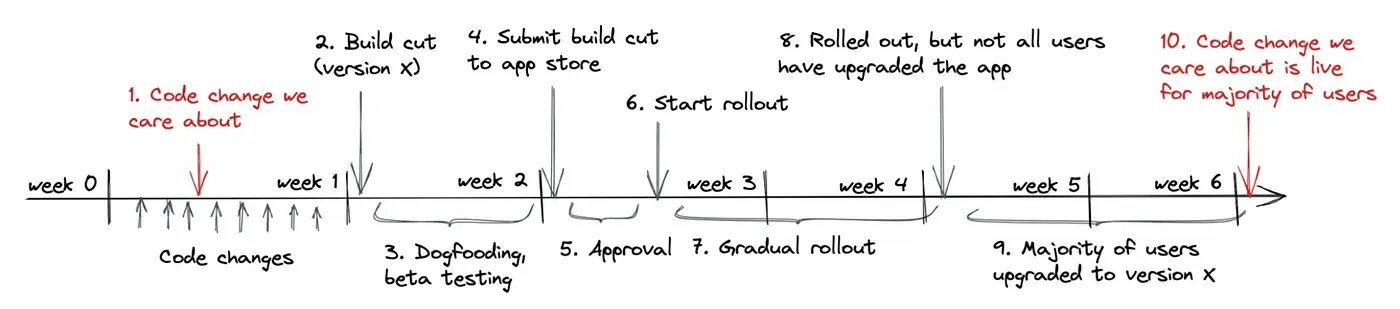
The Shift Left in Mobile Engineering