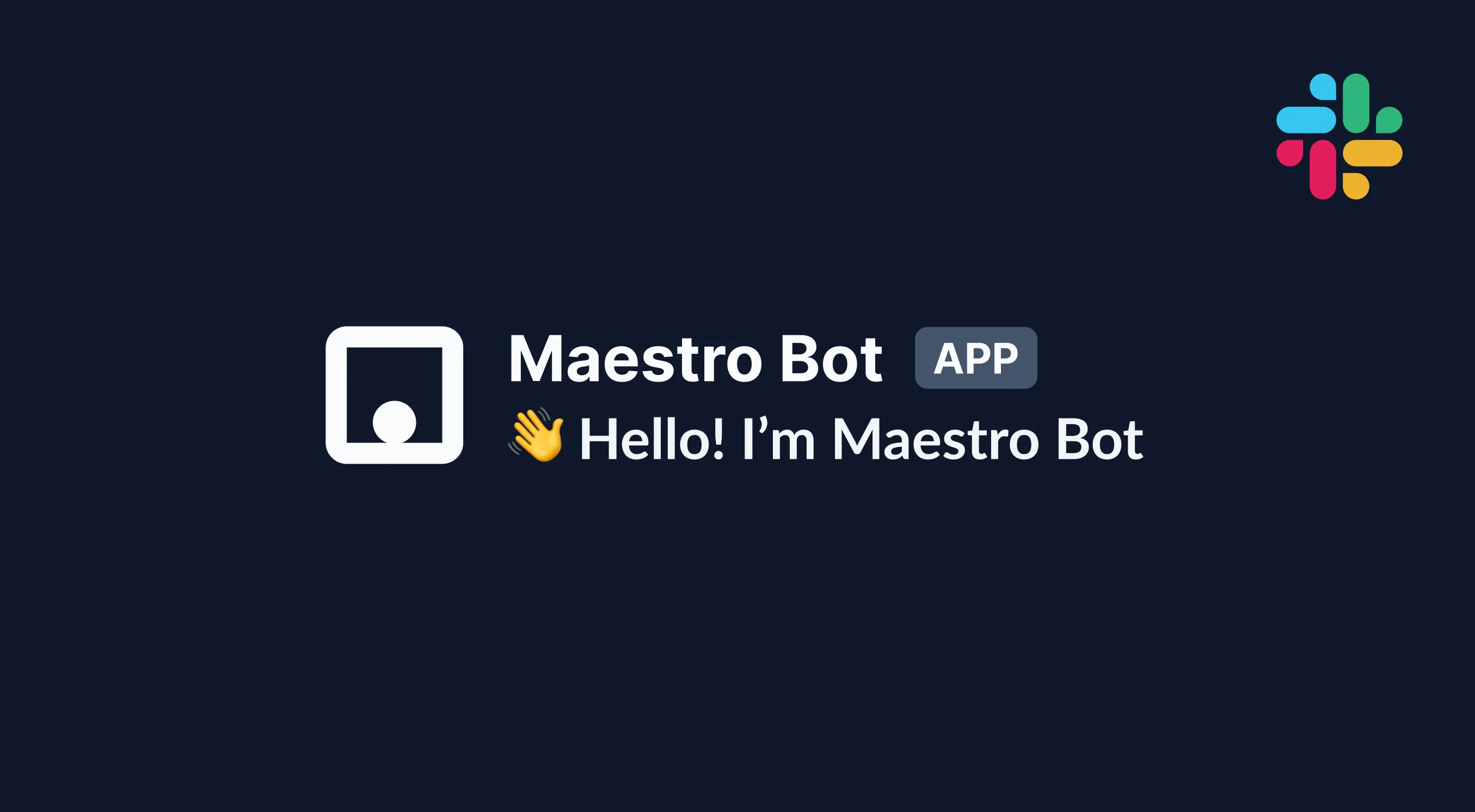
Deeper slack integration has been one of the top requests we’ve received since launching Maestro. For critical workflows like nightly or pre-release testing, it’s important that teams have visibility into test results - without having to dig through their email or keep checking the console.
Our answer up until now has been to set up Slack’s “Send an email to Slack” feature, but long story short, this workaround was ok, but not great. We knew we could do better.
Today, we’re excited to announce the general availability of the Maestro Slack Bot.
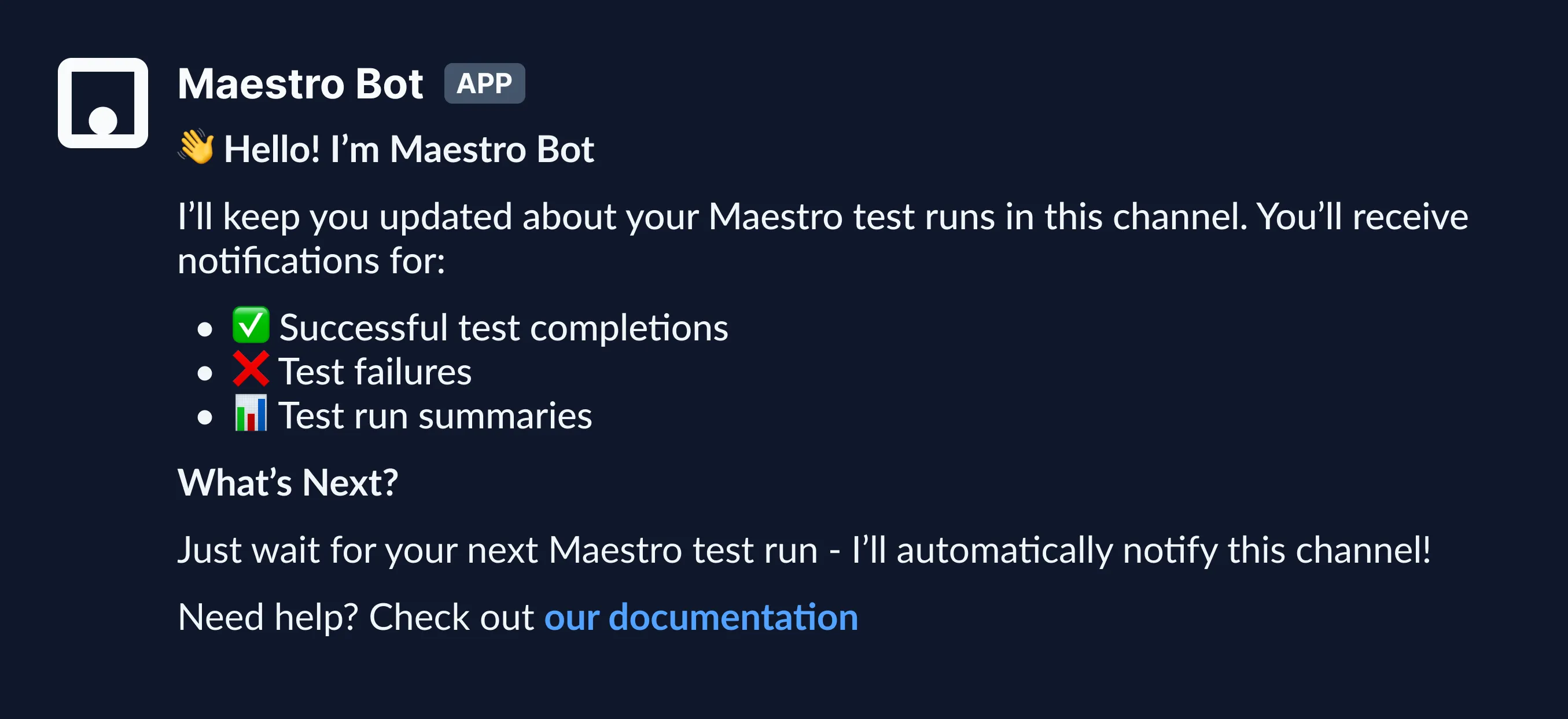
How it works
The Maestro Slack Bot is a simple way to get test results into Slack when running tests in the cloud. And it’s super simple to set up:
- Navigate to the settings page in the Maestro Console. The configuration is per-project, so make sure you’ve selected the project you want to receive notifications for.
- Enable the Slack Bot by clicking the “Connect to Slack” button.
- Select the Slack channel where you want to receive notifications.
That’s it! Whenever a test run for the configured project completes, a message will be sent to the selected Slack channel.
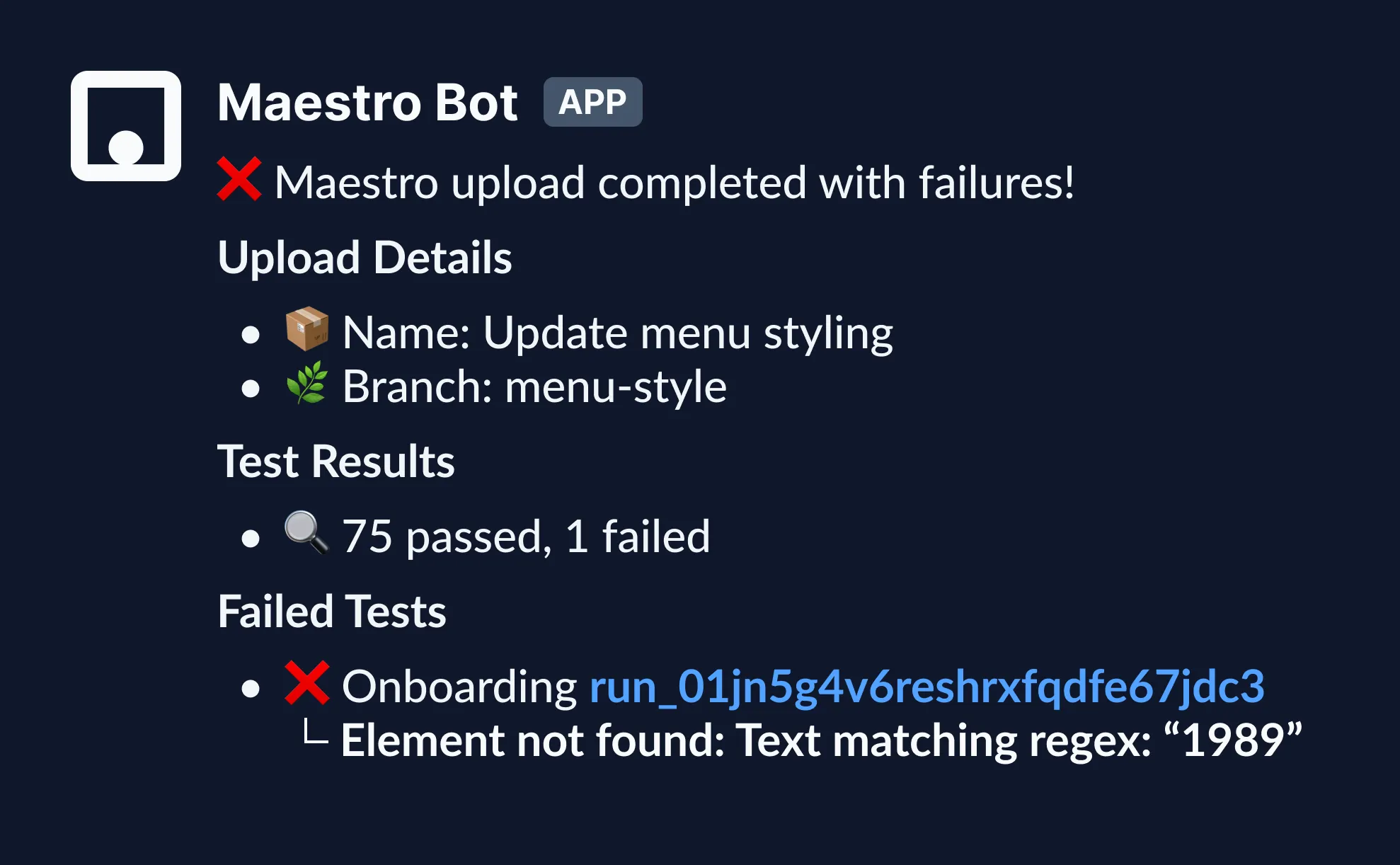
What’s next?
For now, the Maestro Slack Bot is pretty simple. It’ll send a message to the selected channel whenever a test run completes, which is the main use-case we’ve heard about and is already a great improvement.
We’ve got some ideas for what we can add next, but we’d love to hear from you. What would you like to see? Join us on Slack and head to the #product-wishlist channel to share your ideas.