Howdy, testers! We’re excited to share another update on the recent changes we’ve made to your tools.
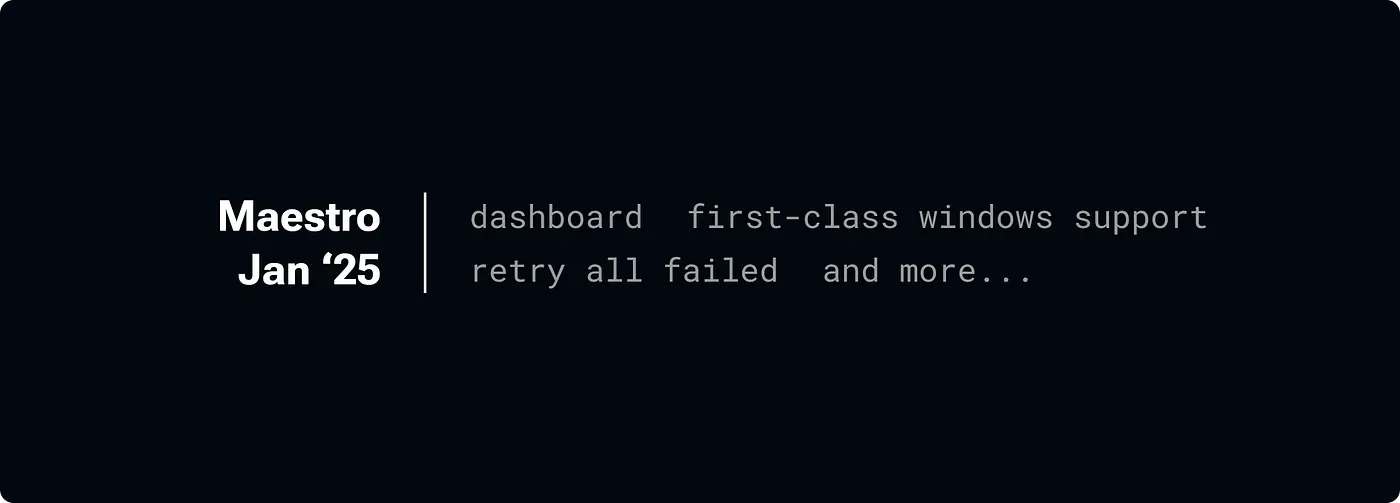
The Dashboard
By far, the thing we’re most proud of this month. It’s been a while coming, but organizations can see a whole bunch of nerdy but useful stats about recent test executions, including total usage, averages, success rates per flow, and all sorts. We’re far from done, and this will get better and better.
We want it to be useful in your day-to-day quality journey, in being able to get the bigger picture about what’s happening in your tests. But we also want it to be useful in having conversations with finance controllers about whether the tool is being used and how it’s making a difference.
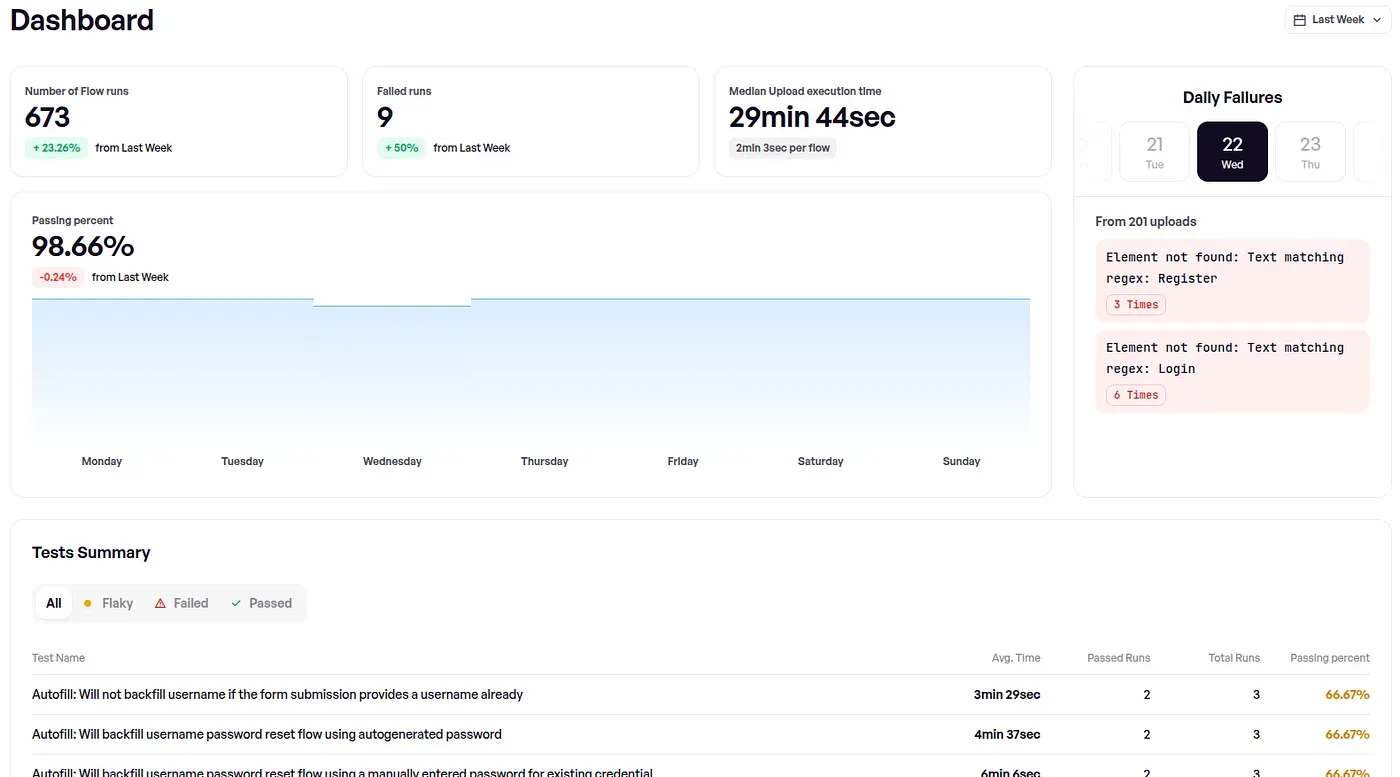
Easier Retries
Yeah, it’d be great if every test passes every time, and were always super-stable. But there’s flaky tests, and infrastructure outside of our control, and other sources of failures that we can’t be sure are app problems. We previously had the ability to retry an individual flow, adding to the end of the queue to be run on your dedicated devices. That wasn’t very convenient if you have a whole bunch of tests, and the test server went offline. We’ve added a Retry All Failed button to the view of an upload that’ll batch up a retry for all failures within that run.
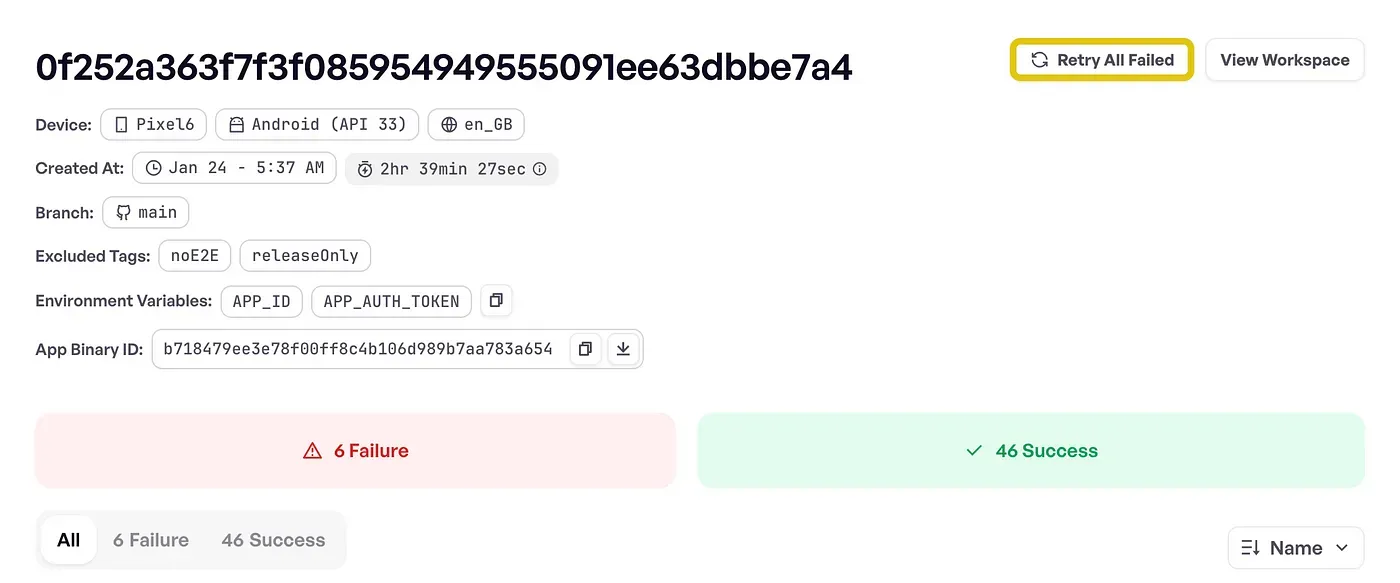
Windows users get an easier time
If you’re a tester using Maestro, but locally you’re on Windows, then we are really sorry. For many months, being able to develop Maestro tests locally on Windows was a big pain, involving WSL2, ADB configs, and host/port shenanigans. No more! If you’re setting up today, there’s no more WSL2 needed, and installation looks far more similar to the other platforms. That said, if you love WSL, or if you’re already using it and want to stick with it, we’ve also fixed a few pesky bugs that were hurting WSL and Docker users.
Some teasers for the future:
- You’ll soon be able to run Web tests in the cloud!
- We’re looking into getting ARM uploads for both mobile platforms