Howdy, testers! We’re excited to share a quick update on changes we’ve made to the Maestro console over the last few weeks. There’s a bunch you’ll have noticed already, but to make up for the bragging, we’ve shared a few of our recent roadbumps too.
Show Running Step
When reviewing test playback, you can now more clearly see the step that’s being actively evaluated at that point in the video. We’ve heard that, especially for failures, that can be really important :)
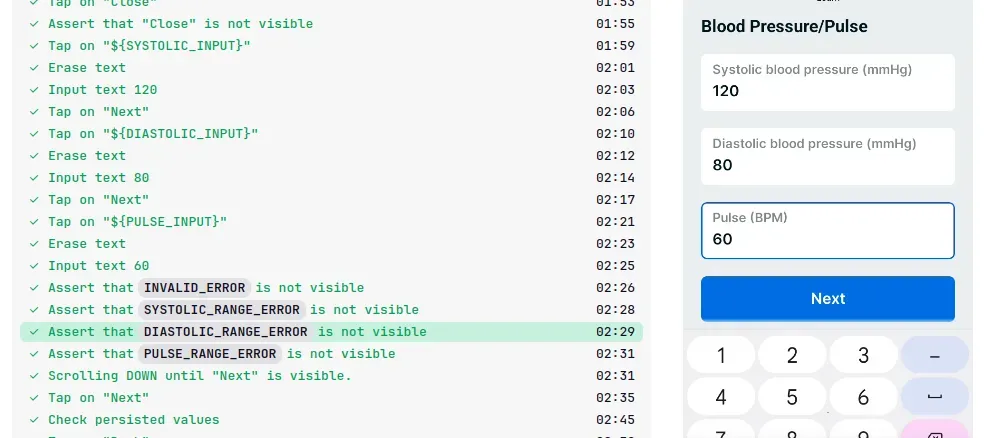
Inline Videos
Folks liked the inline videos in the old Maestro Cloud, and weren’t fans of having to follow links elsewhere for the videos. The new inline videos run alongside the steps, and clicking a step skips to the correct point in the video.
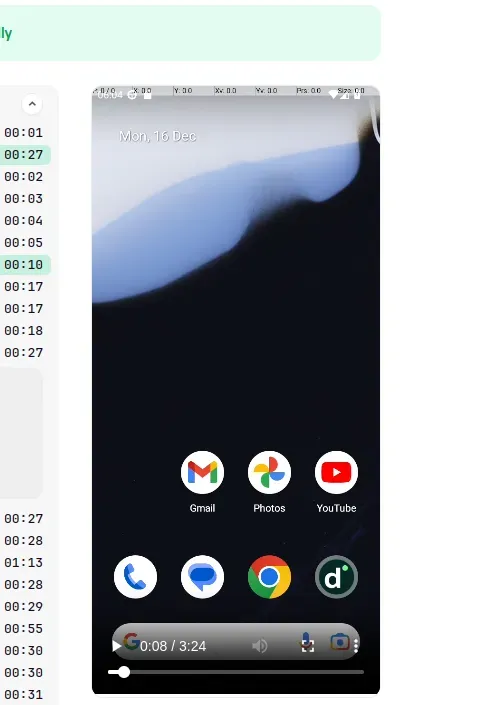
See the run history of a Flow
For a given flow file, you can now see previous runs of the same flow in the past. You get good indications of flaky tests, and can pick any previous run to jump straight to it.
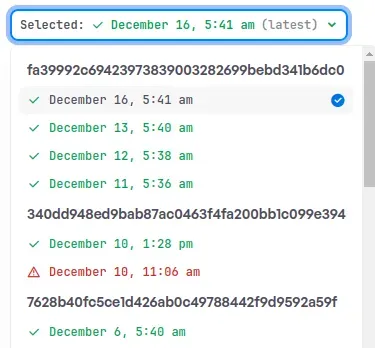
Recent fixes:
- Some wild stuff where “Verified Successfully” was being returned in the
failurefield of a JUnit report, so always appeared as a failed run in the file 😬 - Video recording wasn’t starting until a few seconds into the testing. That was playing havoc for folk trying to match timestamps to logs to what was on the screen. Sorry about that.
- Our Biggest Facepalm: we didn’t have any resilience when uploading screenshots and videos to storage at the end of an execution, and not only that, if it had failed, the whole run was marked as failed. We felt testers everywhere eye rolling at us.
What’s next?
- We’re working on a better presentation of steps from sub-flows
- We want to report execution time a little more clearly
- Continue improving the
retrycommand that got added in a recent Maestro CLI release