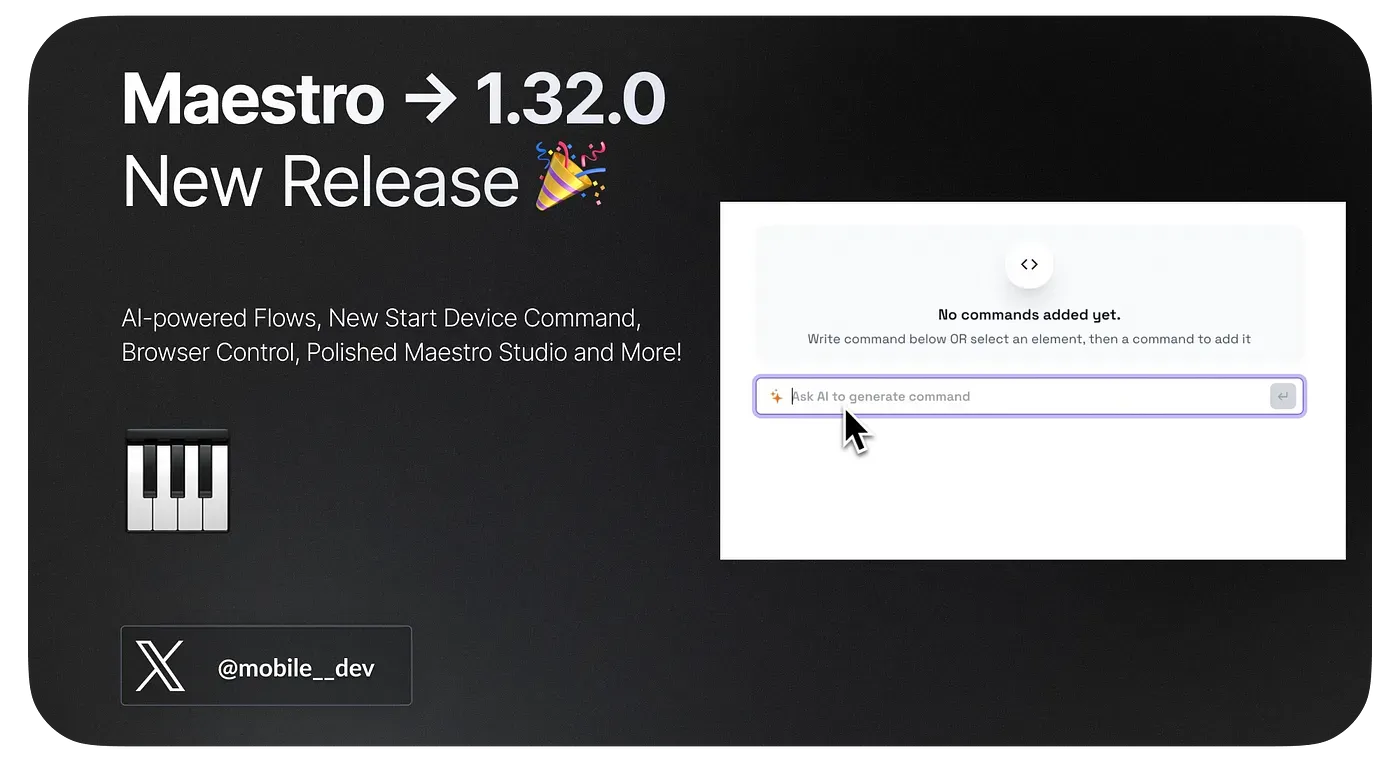
We’re excited to present version 1.32.0 with innovative features and improvements!
Upgrade to 1.32.0:
curl -Ls "https://get.maestro.mobile.dev" | bashAI-powered Flows in Maestro Studio✨
Maestro Studio can now generate commands with AI based on user input, screen hierarchy, and the OpenAI token.
Stay tuned for an in-depth blog on AI-powered flows!
New Maestro Start Device Command
The maestro start-device command allows users to initiate or create an iOS Simulator or Android Emulator that matches the specifications available on Maestro Cloud.
Command Syntax:
maestro start-device [--force-create] [--os-version=<osVersion>] --platform=<platform>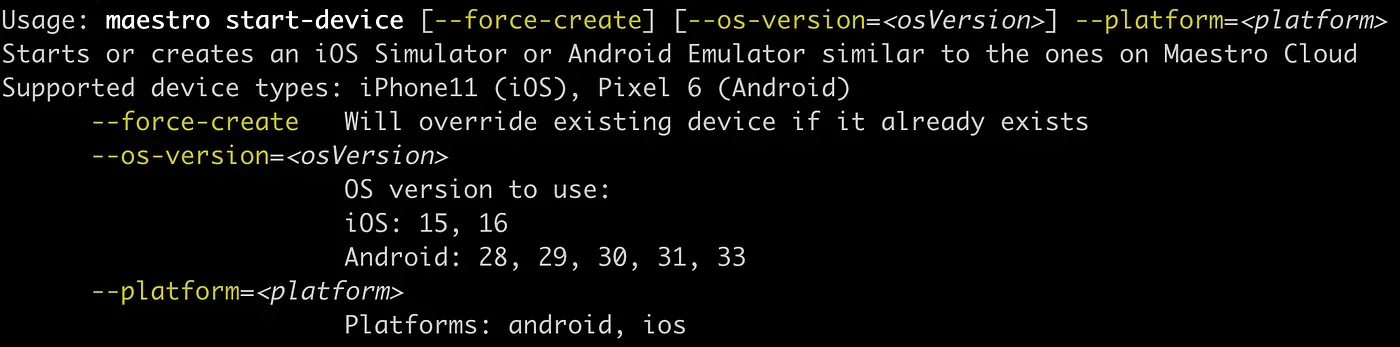
Example Usage:
maestro start-device --platform ios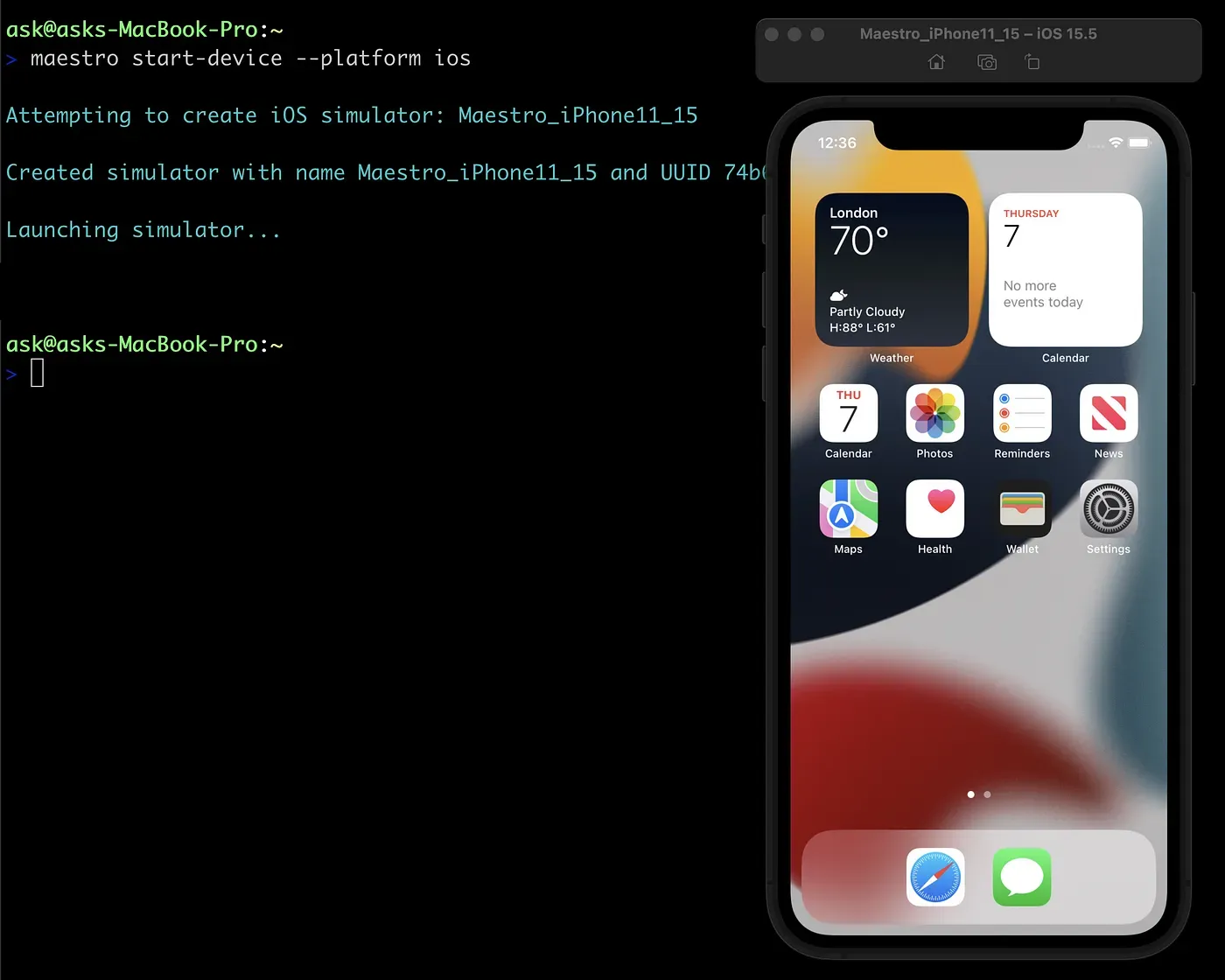
For iOS, If you get a message saying:
Required runtime to create the simulator is not installed: iOS-15-5
Download the runtime as required. Open Xcode > Settings > Platforms to install the simulator.
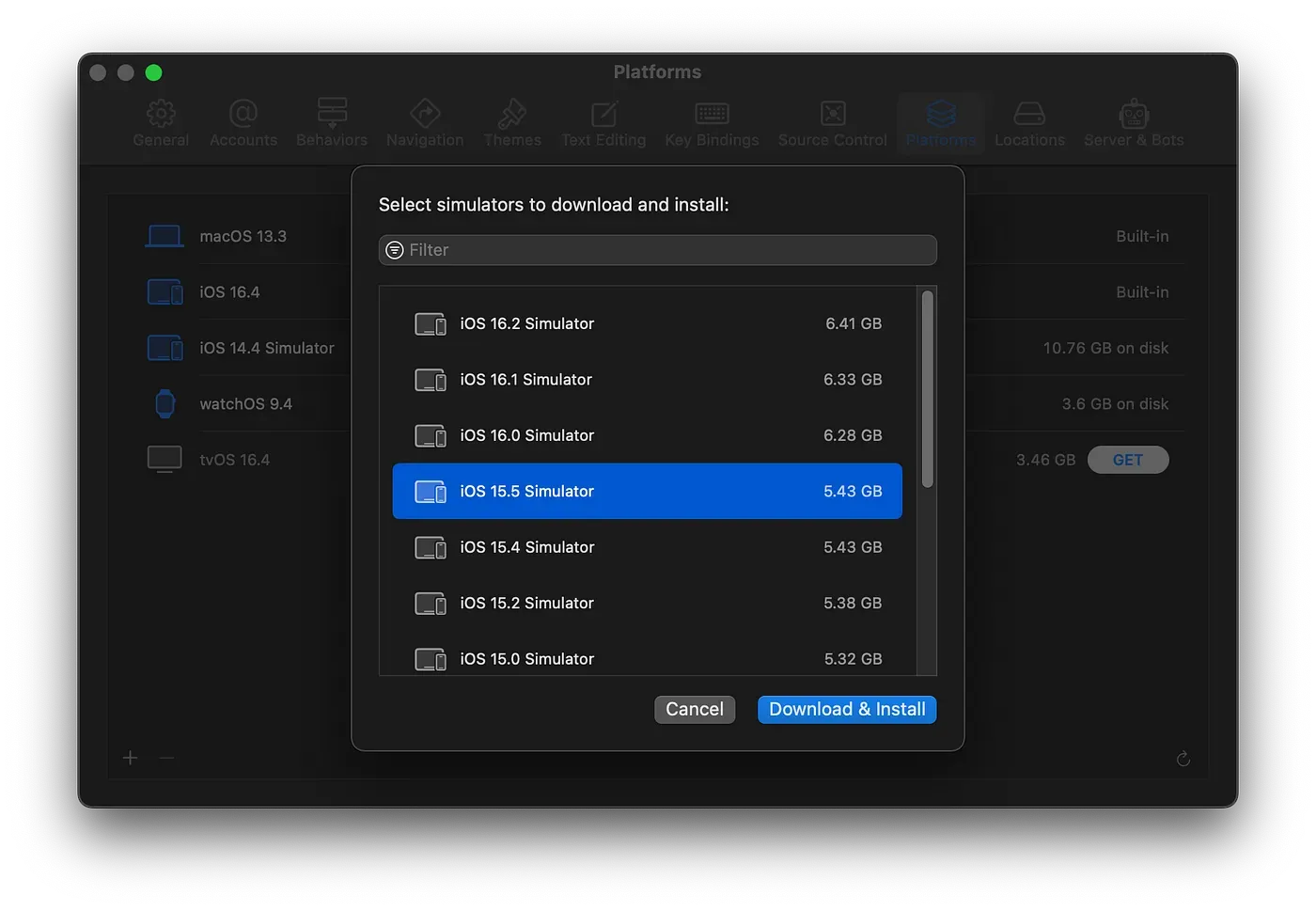
Follow equivalent steps for Android, if the informative message pops up on running the command.
By using the start-device command, users can ensure that their local testing environment aligns with the configurations available on Maestro Cloud, leading to consistent testing results.
Device Specs Display for Maestro Cloud Command
You can now get detailed specs of the device your app is being tested on in Maestro Cloud, right from the terminal.
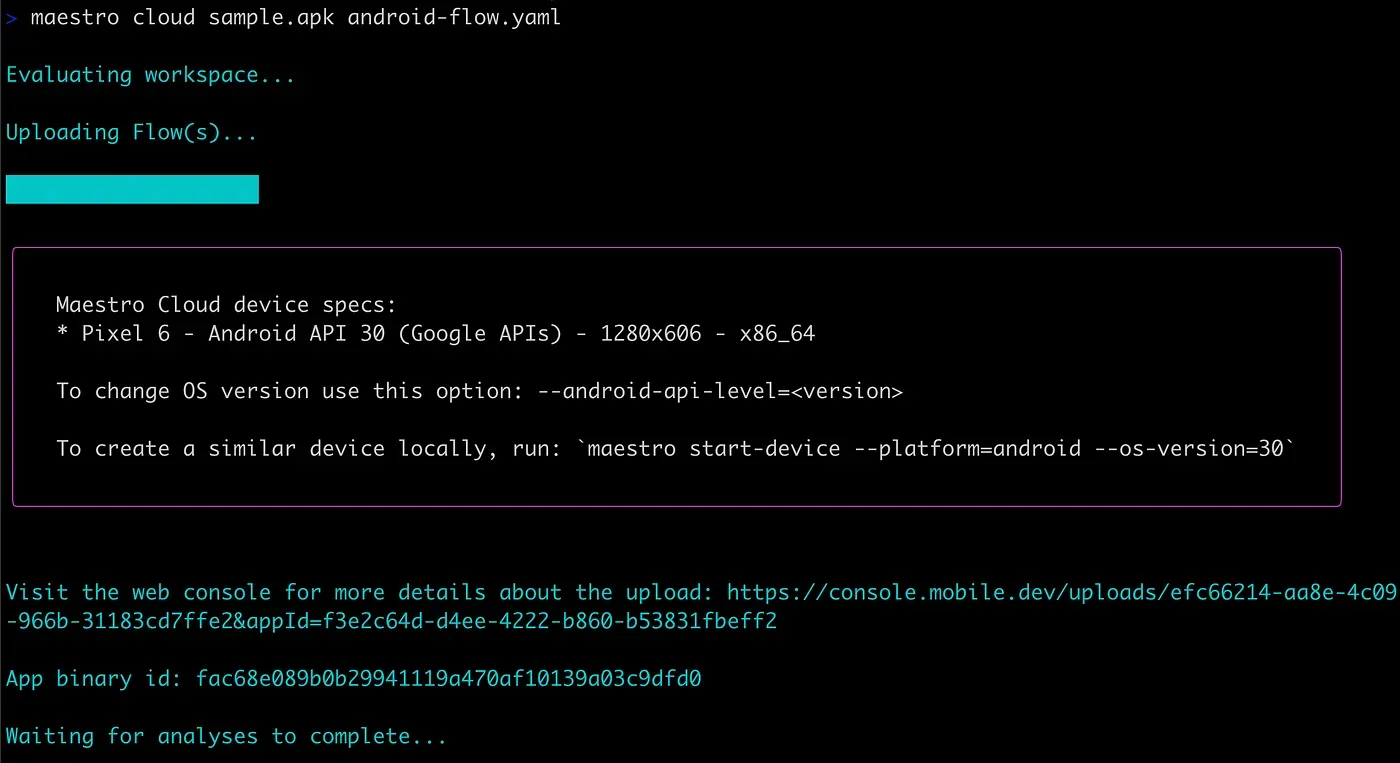
Browser Control with — no-window
When you launch Maestro Studio, it automatically opens in your browser for immediate access. However, if you prefer to control this behavior, Maestro offers a straightforward option, thanks to the community contribution by markexin
maestro studio --no-window--no-window: Use this flag to prevent Maestro Studio from automatically opening in the browser.
Copy Text and ID in Maestro Studio
The process of accessing element details is streamlined. Now, with a simple selection, users can effortlessly copy both the text and the associated ID
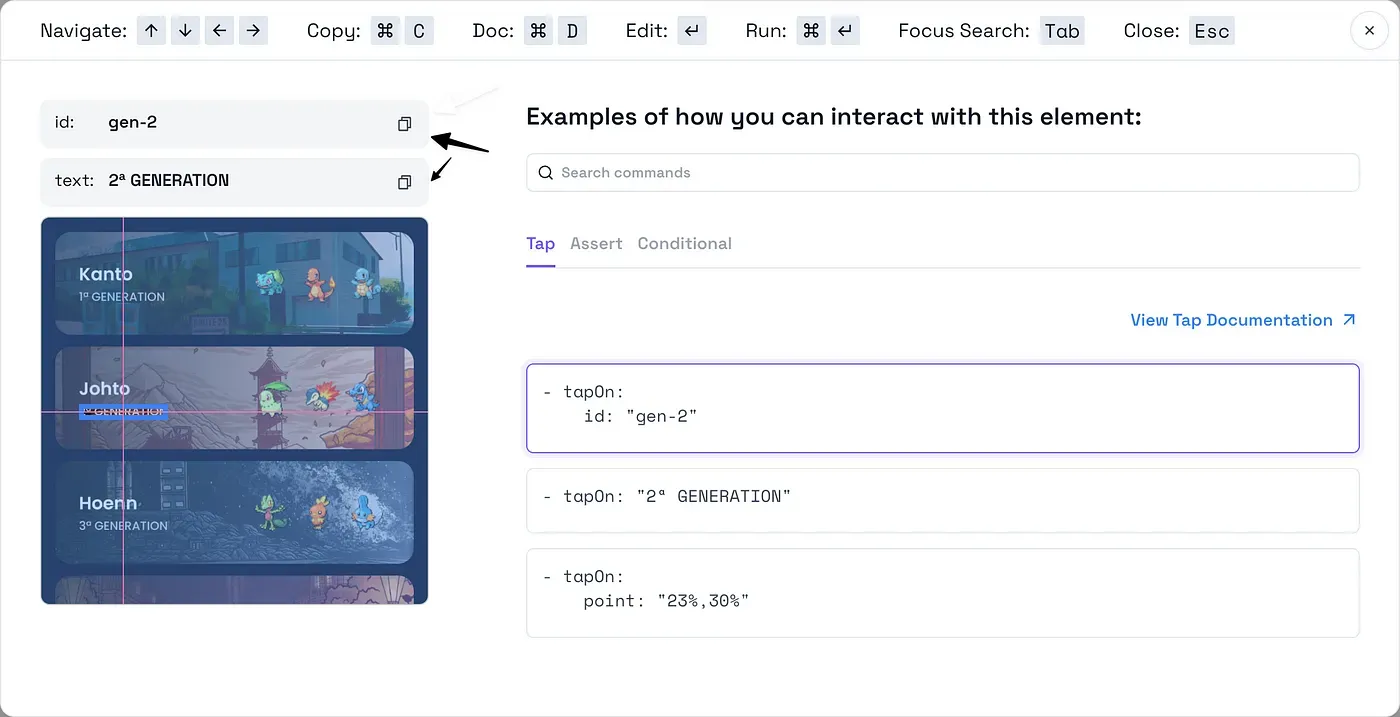
Noteworthy Mentions
- Community Contributions: Maestro continues to benefit from the active contributions of its community, especially in areas like react-native-web integration by adamhariand browser control feature by markexin.
- Continuous Integration (CI): Enhanced messaging and recovery options have been added for Maestro Cloud uploads, proving particularly beneficial for CI processes.
- Enhanced Feedback: The CLI now displays cancellation reasons (when available) from Maestro Cloud and showcases the device type during cloud operations.
- Improved Messaging: Better error messages have been incorporated for missing workspaces, YAML validation errors, and more. Additionally, YAML parsing error messages now include the file name and line number for easier debugging.
- iOS Stability: Improvements have been made for text input and erase functions on iOS, along with better error handling for the iOS Driver.
- Maestro Cloud & Debugging: Various fixes related to Maestro Cloud exit codes, debug command parsing, and debug log cleanup have been implemented.
- Polished Maestro Studio: Unnecessary scrollbars have been removed for a neater appearance, and action buttons remain hidden until a command is hovered, reducing visual clutter and multi-tab functionality in the Studio!
Conclusion
Version 1.32.0 of Maestro marks a significant stride forward, enhancing the Studio, CLI, and Cloud components. With these quality improvements, the process of creating UI tests becomes more robust and user-friendly.
Stay Tuned!
References
Changelog:
https://github.com/mobile-dev-inc/maestro/blob/main/CHANGELOG.md
🎹