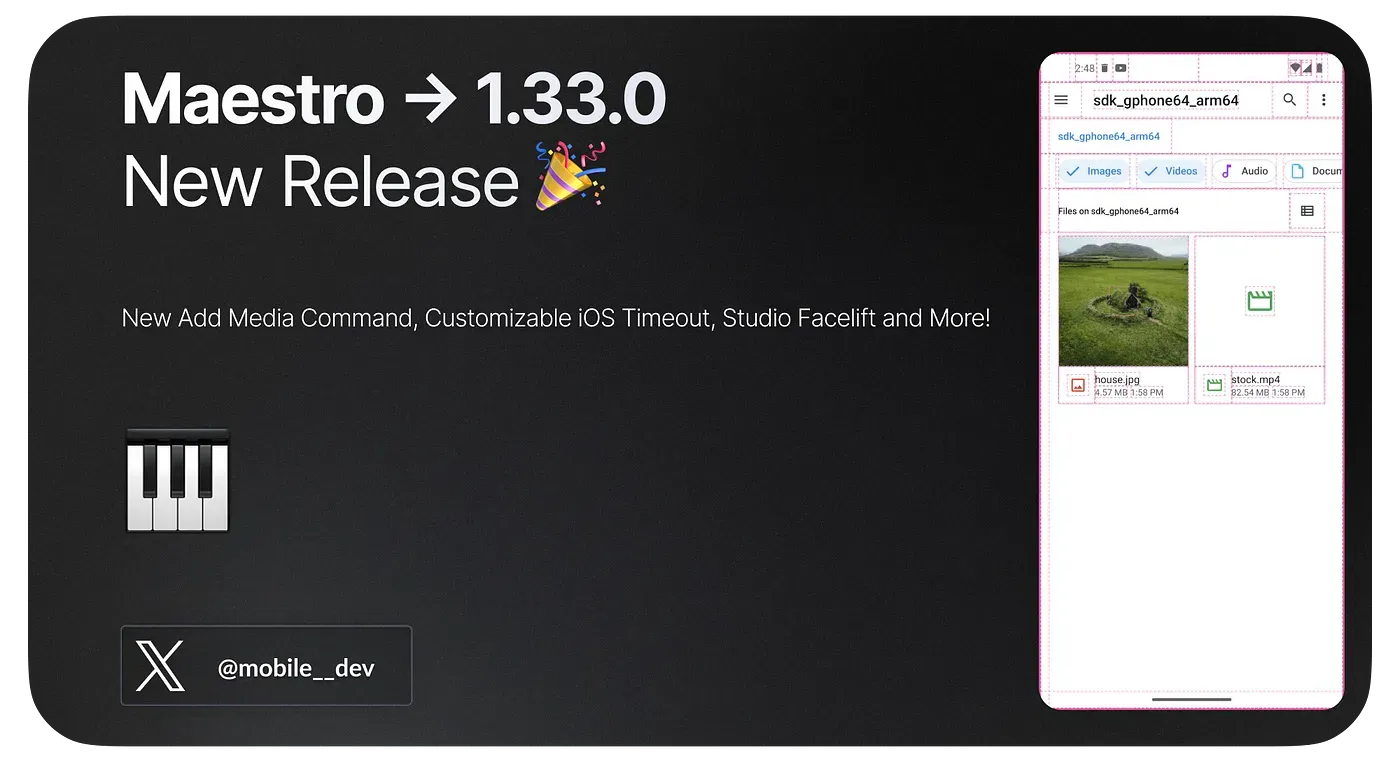
We are excited to unveil version 1.33.0. These updates bring additional functionalities, address various issues, and introduce new capabilities.
Upgrade to 1.33.0:
curl -Ls "https://get.maestro.mobile.dev" | bashIntroduction of the “addMedia” Command
Enhancing media integration, Maestro introduces the [addMedia](https://docs.maestro.dev/api-reference/commands/addmedia) command, enabling the addition of images and videos directly to iOS and Android devices. This command supports a diverse range of media formats, including JPEG, JPG, PNG, GIF, and MP4. Here’s a glimpse of how you can utilize this command:
- addMedia:
- "./assets/image.jpg" # path of image file in workspace
- "./assets/video.mp4" # path of video file in workspace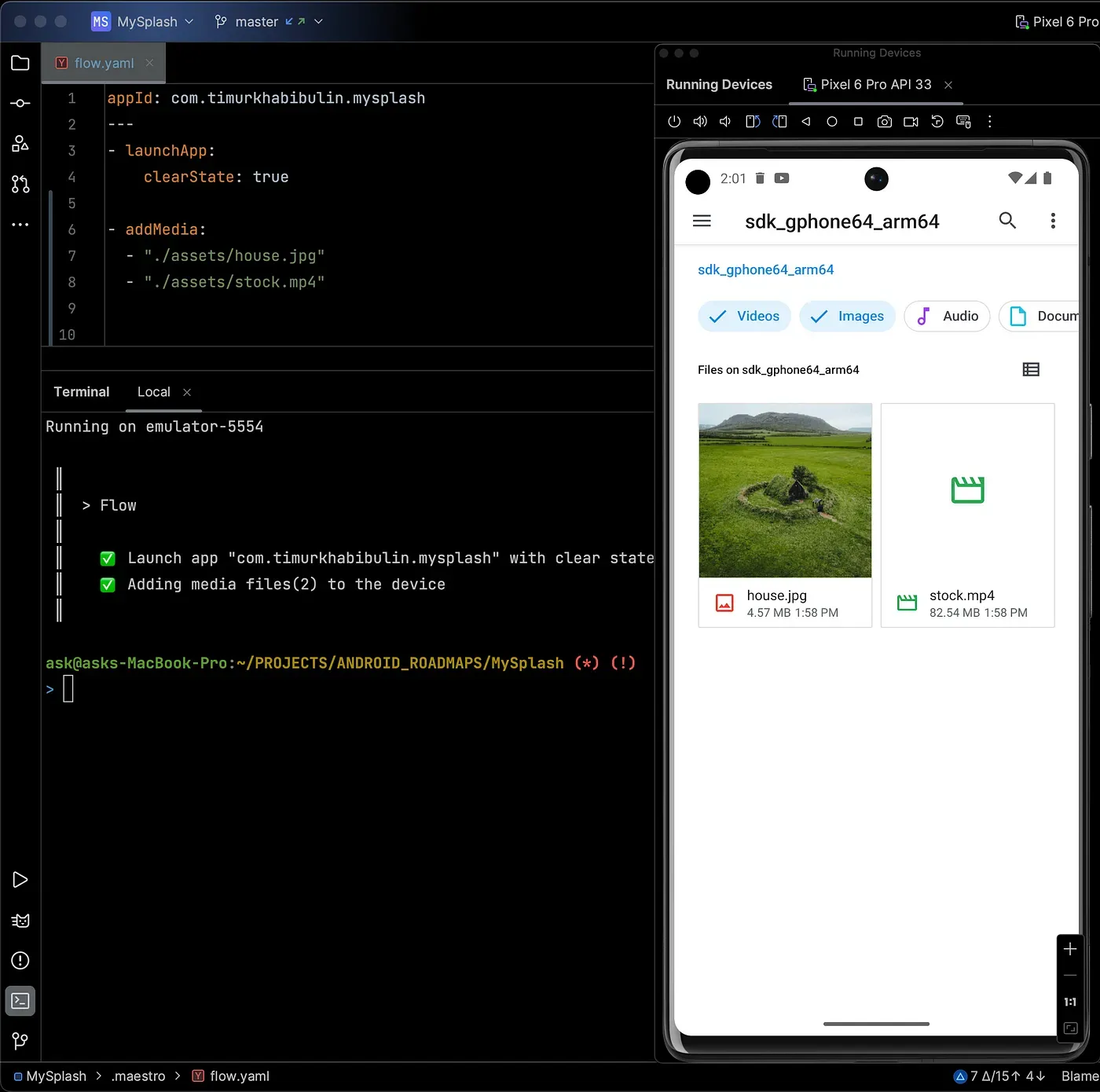
Tailored Driver Startup Timeout for iOS
In environments with performance constraints, such as CI/CD, the ability to configure driver startup times is crucial. Maestro introduces the MAESTRO_DRIVER_STARTUP_TIMEOUT feature for the iOS driver, a significant addition contributed by Jesse Farsong.
This feature allows for the customization of the timeout duration in milliseconds, ensuring optimized reliability when initiating iOS devices. The default is set at 15 seconds, but it can be adjusted as demonstrated below:
export MAESTRO_DRIVER_STARTUP_TIMEOUT=60000 # setting 60 seconds
maestro test .maestro/flow.yamlLearn more about configuring Maestro driver timeout for Android and iOS here.
Maestro Studio’s User Interface Revamp
Aesthetic and functional improvements have been made to Maestro Studio’s user interface. The enhancements include the alignment of fonts with the company’s branding and the introduction of a distinct loading animation, offering users clear visual feedback when AI is processing commands.
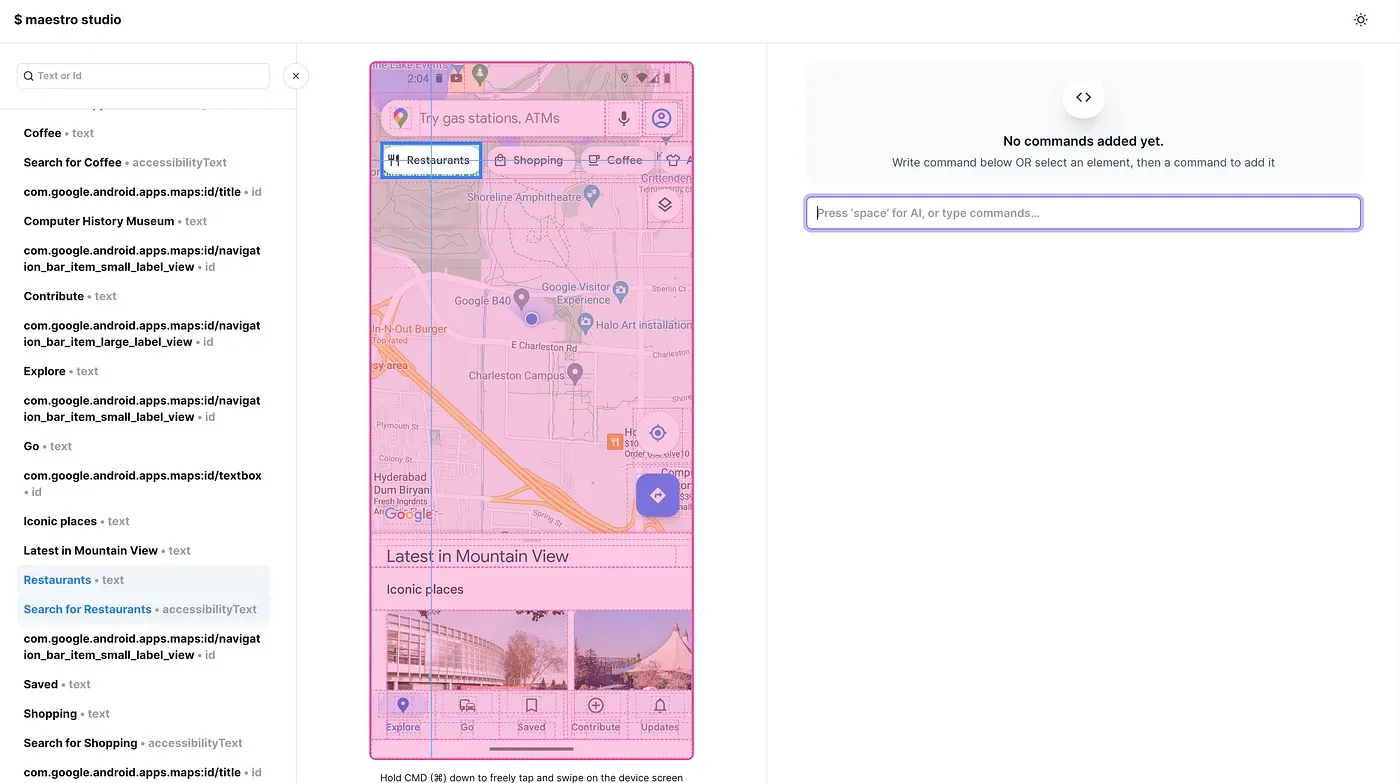
AI Processing Animation
Introducing: ✨ Maestro AI ✨
— mobile.dev (@maestro__dev) September 20, 2023
With recent advancements in LLMs, full AI-driven testing is finally within reach.
And Maestro’s simplicity and reliability provides the perfect foundation for AI automation.
Check the first step towards something big 🚀 pic.twitter.com/hj2BlfiBRx
User-Friendly Timeouts Format
Now, values can be separated with an underscore for better readability, e.g., 30_000 instead of 30000. This fix enhances user interaction by making the specification of timeout values clearer and more user-friendly.
- extendedWaitUntil:
visible: "My text that should be visible" # or any other selector
timeout: 30_000 # seperate valuesFixes
To enhance stability and user experience, several fixes have been deployed:
- Resolution of Crash Issue on iOS: A fix has been implemented for a crash resulting from resolving the root element for a snapshot operation on iOS.
- Android Driver Connectivity: The Android driver’s stability has been improved by resolving an issue where it would get stuck when the device was disconnected.
- Addressing XCTestUnreachable Exceptions: Adjustments have been made to handle XCTestUnreachable exceptions arising from a missing IPv6 config on /etc/hosts.
- Graceful Handling of App Crash Errors: The handling of app crash errors from XCUITest drivers has been refined for a smoother testing experience.
Conclusion
Version 1.33.0 of Maestro makes various improvements and fixes across the framework.
Stay Tuned!
References
Changelog:
New addMedia Command
Maestro driver timeout
🎹