
Cross-Platform Testing: iOS vs Android Automation
Mobile app testing for iOS and Android is a challenge due to platform differences, but cross-platform automation can simplify the process. Here's what you need to know:
- iOS testing benefits from a controlled ecosystem with fewer devices, centralized updates, and strict App Store guidelines. However, it requires managing compliance, certificates, and slower test execution.
- Android testing faces fragmentation with thousands of devices, varied OS versions, and inconsistent updates. Broader device coverage and performance testing are key.
- Automation Tools: Native tools like XCUITest (iOS) and Espresso (Android) offer speed and precision but require separate test suites. Cross-platform tools like Appium and Maestro enable unified testing, with Maestro standing out for its ease of use and speed.
- Best Practices: Use modular, reusable test cases to save time. Combine simulators for quick tests and real devices for performance checks. Tools like Maestro simplify workflows with YAML-based scripting and cloud integration.
Quick Comparison
| Feature | iOS Testing | Android Testing |
|---|---|---|
| Device Coverage | Over 45 iPhone models | Hundreds of device models |
| OS Fragmentation | Centralized, fewer versions | Wide distribution across versions |
| Update Consistency | Simultaneous updates | Manufacturer-controlled updates |
| Tool Example | XCUITest | Espresso |
| Cross-Platform Tool | Maestro, Appium | Maestro, Appium |
Cross-platform automation reduces complexity, saves time, and ensures consistent app performance across iOS and Android. The right tools and strategies make all the difference.
Mobile Test Automation Tools for 2024 and beyond
Platform Differences and Device Variety
The unique characteristics of iOS and Android ecosystems shape the way testing strategies are developed for each platform. These differences are critical to understand when designing effective cross-platform test automation. Let’s dive into how the specifics of each platform influence testing approaches.
iOS: Limited Device Range
Apple’s tightly controlled ecosystem provides a relatively predictable environment for testing. While iOS is exclusive to Apple devices, Apple has released over 45 iPhone models (not counting iPads), ranging from the compact iPhone SE to the Pro Max line. These models span a range of screen sizes, resolutions, and hardware capabilities - from the compact iPhone SE to the larger iPhone Pro Max. To put things in perspective, Apple reported over 1 billion active devices by 2016, 1.5 billion by 2020, 1.8 billion in 2022, and surpassed 2.2 billion active devices by early 2024.
One of iOS’s defining traits is its centralized update system. Updates are rolled out simultaneously across all compatible devices. Back in early 2022, around 63% of users were on the latest iOS version, 30% used iOS 14, and 7% used earlier versions. Today, those figures have shifted, with most users rapidly adopting new versions like iOS 16 and 17, highlighting the need to test across both latest and legacy iOS versions, even if adoption is centralized. That 7% represents around 70 million users, making it necessary to test apps on older versions, even with a smaller user base. Additionally, Apple’s stringent App Store guidelines require testing to focus on compliance and consistency, ensuring apps meet high standards and avoid issues like UI rejections or certificate errors.
Android: Wide Device Range
Android’s open-source nature creates a far more fragmented testing environment. As of mid-2025, Android powers approximately 71.65% of the global mobile OS market, with iOS at 27.62%, according to StatCounter. This dominance comes with significant challenges due to fragmentation. Android runs on devices from hundreds of manufacturers, each offering unique hardware configurations, screen sizes, and custom UI layers. Variations in chipsets, memory, and software customizations can all impact app performance.
Fragmentation isn’t limited to hardware. Android users are spread across numerous OS versions, with millions still using versions over four years old. Unlike iOS, Android updates are controlled by manufacturers and carriers, leading to inconsistent rollout schedules and adoption rates. This means testers must rely on market data and user analytics to select a representative sample of devices.
How Platform Differences Affect Testing
The distinct nature of these ecosystems demands tailored testing approaches. iOS testing focuses on compliance and uniformity, while Android testing prioritizes broader device coverage and flexibility.
| Aspect | iOS Testing | Android Testing |
|---|---|---|
| Device Coverage | 34 iPhone models + iPad variations | Hundreds of device models from multiple brands |
| OS Fragmentation | 63% on latest version, 30% one version behind | Wide distribution across older OS versions |
| Update Consistency | Centralized, simultaneous updates | Fragmented updates via manufacturers and carriers |
| Testing Focus | Compliance and consistency | Coverage and adaptability |
| App Store Process | Strict review requirements | More lenient submission process |
These differences influence how resources are allocated. For iOS, fewer devices are needed for testing, but each test must be thorough to catch compliance issues. Android, on the other hand, requires a broader device matrix and longer test cycles to account for its diversity.
Performance testing also varies. iOS tests generally run predictably across devices, while Android tests must account for performance variations caused by differences in hardware and software. Studies show that 70% of users abandon apps that load slowly or crash frequently, and 53% will uninstall an app after experiencing severe bugs like freezing or crashing, making performance and stability essential, especially on Android.
The ultimate goal is to achieve testing coverage that reflects real-world usage. By addressing the unique demands of each platform, cross-platform automation can deliver reliable, high-quality apps across both ecosystems. Recognizing and adapting to these differences is essential for optimizing testing strategies.
Main Automation Tools and Frameworks
When it comes to cross-platform testing, having the right automation tools can make all the difference. These tools offer either native or unified approaches, and understanding their pros and cons helps teams choose the best fit for their needs. The balance between speed, simplicity, and flexibility is central to this decision, as shown in the comparison below.
iOS Testing Tools
XCUITest is Apple's native UI testing framework, designed to run tests directly on devices for quick execution. It works at the object level, making it an excellent choice for reducing flaky tests while creating UI tests that closely mirror the actual user experience. Written in Swift or Objective-C, this tool requires iOS development expertise. Its seamless integration with Xcode and other Apple tools is a major advantage, though this tight integration can complicate configuration and demands access to the source code.
Android Testing Tools
Espresso, Google's native UI testing framework, shines in testing Android-specific UI components and behaviors. Known for its speed and precision, Espresso uses Java with JUnit and requires source code access. It integrates tightly with Android Studio, offering advanced debugging tools and detailed test reports. However, this close integration also means a more complex setup and ongoing maintenance.
Cross-Platform Tools: Appium and Maestro
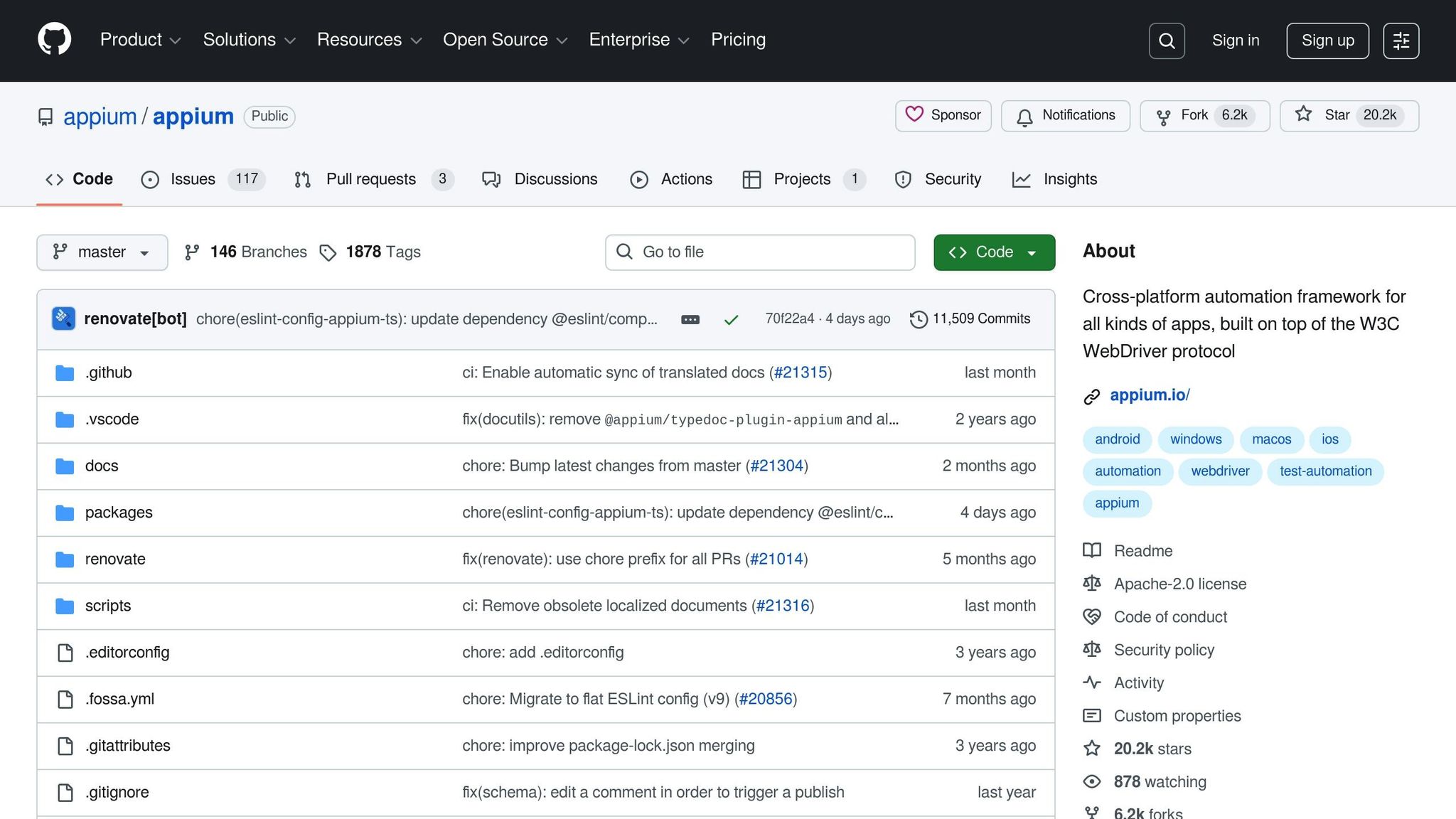
Cross-platform tools aim to simplify testing by allowing a unified approach for both iOS and Android, eliminating the need for separate test suites.
Appium wraps native frameworks like Espresso and XCUITest using the WebDriver API, enabling a single test script to work across platforms. It supports multiple programming languages, offering flexibility in test development. However, this flexibility comes with a more involved setup process, requiring the installation of servers, SDKs, and client libraries. Execution can also be slower due to its reliance on remote connections.
Maestro, on the other hand, uses YAML for defining tests, significantly reducing the need for extensive coding and cutting test build times by over 10x. Benchmarks reveal Maestro starts applications twice as fast as Appium (12 seconds vs. 24 seconds). It includes built-in mechanisms to handle common flakiness and delays in mobile UI tests. Supporting Android, iOS, React Native, and Flutter, Maestro integrates seamlessly into CI/CD pipelines and provides cloud services to simplify the testing workflow. For teams that don’t want to write code or touch the terminal, Maestro Studio Desktop is a purpose-built IDE that makes it easy to create and run end-to-end tests visually with live previews, inline command suggestions, and one-click cloud execution.
| Feature | Maestro | XCUITest | Espresso | Appium |
|---|---|---|---|---|
| Platform | Cross-Platform (iOS & Android) | iOS | Android | Cross-Platform (iOS & Android) |
| Setup | Simple | Complex | Complex | Complex |
| Language | YAML | Swift, Objective-C | Java, JUnit | Multiple Languages |
| Test Execution | Fast | Fastest | Fastest | Slower |
| Source Code Access | Not Required | Required | Required | Not Required |
| Learning Curve | Easy | Moderate | Moderate | Moderate |
| Flakiness Handling | Built-in | Low | Low | High |
This comparison highlights the trade-offs teams face when choosing a testing tool. Native frameworks like XCUITest and Espresso offer unparalleled speed and deep integration but require separate test suites and specialized expertise. Cross-platform tools like Maestro and Appium provide unified solutions, with Maestro emphasizing simplicity and speed, while Appium offers greater flexibility for complex tests. For teams with limited coding experience, Maestro's YAML-based approach can be a game-changer. Meanwhile, those managing intricate, data-driven tests might lean toward Appium. The choice of tool directly impacts test coverage, maintenance, and overall strategy, which will be explored further in the next sections.
sbb-itb-e343f3a
Platform-Specific Testing Challenges
When diving deeper into platform differences, it's clear that each environment brings its own unique testing hurdles. These challenges can heavily influence your automation strategy. By understanding the distinct requirements of iOS and Android testing environments, teams can better prepare for the road ahead.
iOS Testing Challenges
Testing for iOS revolves around compliance and consistency, but this focus introduces specific hurdles for automation teams. Apple's App Store guidelines enforce strict standards for design, user experience, and privacy. Failing to meet these requirements can result in app rejections and delays.
The closed-source nature of iOS adds another layer of complexity. Operating within Apple's tightly controlled ecosystem limits flexibility but ensures uniformity. Managing app signing and provisioning with the necessary certificates further complicates testing, particularly on real devices.
"The key difference in automation between Android and iOS lies in the specific challenges of iOS. On iPhones, working with permissions is more complicated; there's a lot of hassle with signatures when running tests on real devices, and tests can only be executed on a Mac. Additionally, tests on iOS run about 1.5 to 2 times slower compared to Android." - Anastasiia Motuzova, Auto Program Operations Manager
This slower testing speed can bog down CI/CD pipelines, creating potential bottlenecks for teams with large test suites. Even with fewer device types to test, gaps in coverage may still arise due to issues specific to certain iOS versions or hardware models.
While iOS testing is heavily shaped by compliance and performance constraints, Android presents a very different set of challenges.
Android Testing Challenges
Android testing is all about handling diversity and fragmentation. With Android holding 71.65% of the global mobile market share, teams face the daunting task of ensuring their apps perform well across a vast range of devices, screen sizes, and hardware configurations.
One of the biggest obstacles in Android testing is device fragmentation. The platform spans countless manufacturers, each with their own custom UI layers, chipsets, and OS behaviors. A test that works on one device may fail on another due to these differences.
Another challenge is the staggered update cycle. Unlike iOS, where updates roll out uniformly, Android updates are inconsistent across devices and manufacturers. Teams must juggle compatibility with multiple OS versions, as older versions often remain in use long after new ones are released.
Performance testing becomes equally critical on Android. Apps need to perform well across both high-end devices and budget models with limited resources. Research indicates that 53% of users will uninstall an app if it crashes, freezes, or performs poorly.
Side-by-Side Challenge Comparison
Here’s a quick look at how iOS and Android challenges differ and their impact on automation workflows:
| Challenge Area | iOS | Android | Impact on Automation |
|---|---|---|---|
| Device Coverage | Limited iPhone variety | Thousands of device combinations | iOS: Focused testing scope; Android: Broad testing matrix needed |
| App Store Requirements | Strict guidelines, lengthy review | More relaxed submission process | iOS: Pre-submission compliance is critical; Android: Post-launch updates possible |
| Permission Handling | Complex, system-controlled (Mac-only testing, signature complexity) | Varied across manufacturers | iOS: Requires navigating system-level controls; Android: Adapts to multi-vendor permission flows |
| Security Testing | Compliance-driven | Broader vulnerability considerations | iOS: Focused on meeting App Store rules; Android: Requires wide-ranging security measures |
These differences shape every aspect of testing, from tool selection to resource allocation. iOS teams often focus on compliance within strict constraints, while Android teams prioritize compatibility across diverse devices.
The effects go beyond technical challenges. They influence team structure, timelines, and budgets. iOS testing typically requires Mac hardware and longer test cycles, while Android testing demands access to an extensive pool of devices and a more comprehensive compatibility strategy.
Best Practices for Cross-Platform Mobile Testing
Effective cross-platform testing requires smart strategies that balance the unique demands of iOS and Android while maintaining consistent quality. The secret? Building reusable frameworks and workflows that streamline the testing process across platforms.
Creating Reusable Test Cases
The backbone of efficient cross-platform testing is modular test design. Instead of crafting separate test suites for each platform, focus on creating test cases that revolve around user scenarios adaptable to both iOS and Android.
"Modular test flows are easier to maintain, quicker to debug, and simpler to reuse across multiple scenarios." - Niraj Subedi
Break user journeys into smaller, reusable modules to simplify updates and debugging. For example, you can divide a checkout process into distinct parts like product selection, cart management, payment entry, and order confirmation. These modules can then be reused across various test cases without duplicating effort.
Subflows come in handy for repetitive interactions, like login processes, accepting terms, or common navigation patterns. Writing these once and reusing them reduces maintenance when UI elements or authentication methods change.
When platform-specific differences arise - like iOS requiring unique gestures or Android handling permissions differently - you can use conditional logic within shared workflows to address these variations.
To ensure consistent results, reset the app to a known state before running each test. This idempotent approach prevents cascading failures and ensures reliability across platforms. Additionally, validate each step before moving forward to avoid issues caused by timing differences or unexpected delays.
This modular approach not only simplifies testing but also lays the groundwork for tools that can further enhance cross-platform testing efficiency.
Using Maestro for Cross-Platform Testing
Once reusable test cases are in place, choosing the right tool can make cross-platform automation much easier. Maestro simplifies the process with its declarative YAML syntax and versatile framework, supporting iOS, Android, React Native, and Flutter apps - all within a single set of test flows. This eliminates the need for separate frameworks for each platform.
Maestro also delivers a major speed advantage. It can reduce the time to create a working UI test by over 10× compared to traditional frameworks. In benchmarks, it launched apps about 2× faster than Appium (12 seconds versus 24 seconds), saving valuable time, especially for large test suites.
The YAML-based syntax ensures tests are both easy to read and maintain, making them accessible to technical and non-technical team members alike. Complex workflows can be described in a straightforward, human-readable format, fostering better collaboration during test creation.
Tools like Maestro Studio and Maestro Cloud further enhance the experience. Maestro Studio offers a graphical interface for building and managing test flows, while Maestro Cloud allows tests to run on hosted devices and emulators, reducing infrastructure headaches.
"The easiest way to test your flows in CI is to run your flows on Maestro's enterprise-grade hosted cloud infrastructure." - Maestro Documentation
For teams with simple automation needs, Maestro provides an easy entry point that can grow with their requirements. It automatically manages platform-specific differences but also allows for custom logic when necessary.
Combining Real Devices and Simulators
A balanced approach using both simulators and real devices is key to comprehensive testing. Simulators are great for quick startup times, consistent environments, and seamless integration into CI/CD pipelines. They’re ideal for regression tests, basic functionality checks, and early development stages where speed matters most.
However, real devices are crucial for performance testing and ensuring an authentic user experience. Only physical devices reveal hardware-specific quirks, real-world network conditions, and actual performance metrics like battery usage, memory consumption, and heat generation.
Android’s device fragmentation makes real device testing especially important. While testing every device isn’t feasible, focus on a mix of models that represent different price ranges, screen sizes, and Android versions. Popular devices from major brands should be prioritized.
For iOS, the smaller device range makes it easier to achieve comprehensive coverage. Focus on current and recent-generation iPhones and iPads, ensuring support for the oldest iOS versions in your app’s compatibility range.
Network condition testing is another critical aspect. Simulated environments often fail to replicate app behavior under poor connectivity, network switching, or offline scenarios. Testing key workflows under real-world network conditions ensures consistent performance.
When designing your device strategy, weigh the cost-benefit ratio. Start with simulators for broad coverage, then use real devices for critical workflows and platform-specific features. Cloud-based device farms can provide access to a wide range of real devices without the need to maintain a physical lab.
Timing is everything. Use real devices for full test runs before major releases, after significant updates, or when investigating issues that don’t appear in simulators. By combining real-device testing with simulators, you can achieve thorough coverage while optimizing for speed and efficiency.
Conclusion
Cross-platform mobile testing demands a thoughtful approach that balances the unique requirements of iOS and Android while ensuring efficiency and high-quality results. Success comes from understanding the specific challenges of each platform and selecting the right tools and strategies to address them.
Each platform presents its own hurdles. iOS testing often involves navigating complex permission handling and signature requirements, while Android testing must account for the sheer variety of device models and operating system versions. Recognizing these differences is critical to crafting automation strategies that work seamlessly.
The tools you choose play a major role in determining your testing process's effectiveness. Platform-specific tools like XCUITest and Espresso offer deep integration with their respective ecosystems. On the other hand, cross-platform solutions such as Maestro provide the flexibility to test on multiple platforms using a single framework, which can simplify development and reduce maintenance efforts.
Leveraging reusable test cases and striking the right balance between simulators and real devices is another cornerstone of a smart testing strategy. Modular test designs streamline maintenance and accelerate development, while combining simulators for quick iteration with real devices for authentic user experience testing ensures broad and reliable coverage - all without blowing your budget.
With Android leading the global mobile market at 71.65% and iOS holding 27.62%, getting your testing strategy right for both platforms is not just important - it’s essential. By understanding platform-specific nuances, choosing the right tools, and maximizing test reusability, you can deliver consistent performance and satisfaction to users across the board.
FAQs
What are the biggest challenges in automating cross-platform testing for iOS and Android, and how can they be effectively managed?
Automating cross-platform testing for iOS and Android isn't without its hurdles. The sheer variety of devices - known as device fragmentation - paired with differences in operating systems, maintaining UI/UX consistency, and delivering optimal performance across countless devices can make the process more complex and resource-intensive.
To tackle these obstacles, tools like unified testing frameworks - for example, Maestro - can be incredibly useful. These frameworks support both platforms, simplifying the testing process. Additionally, automating tests to cover a wide range of devices and OS versions is crucial. Using cloud-based testing platforms can further enhance efficiency by simulating real-world conditions, managing devices more effectively, and streamlining the entire process. Together, these strategies can make cross-platform testing more seamless and dependable.
How does Maestro make cross-platform mobile testing easier compared to native frameworks?
Maestro makes cross-platform mobile testing easier by offering a single framework compatible with both iOS and Android. Unlike platform-specific tools like Espresso or XCUITest - which often demand advanced programming knowledge - Maestro provides a more user-friendly solution, accessible to testers regardless of their expertise.
By using Maestro, teams can simplify their workflows, speed up test cycles, and ensure consistent reliability across platforms. This approach not only saves time and effort but also allows for more efficient test automation while covering all critical areas of mobile applications.
How can I effectively balance the use of simulators and real devices for mobile app testing?
To get the best results in mobile app testing, it's crucial to find the right mix of using simulators and real devices. Real devices are indispensable when it comes to testing real-world conditions like hardware-specific functions, varying network environments, and actual user interactions - things that simulators just can't fully mimic. They give you the clearest picture of how your app will behave for real users.
Meanwhile, simulators and emulators shine during the early stages of development. They're budget-friendly, quick, and perfect for tasks like debugging or checking basic functionality. These tools speed up the process and make early iterations more efficient. That said, relying solely on simulators isn't enough. Real device testing is essential to confirm your app works smoothly across different devices and scenarios.
Using both methods together ensures thorough testing while keeping things efficient and cost-conscious.
We're entering a new era of software development. Advancements in AI and tooling have unlocked unprecedented speed, shifting the bottleneck from development velocity to quality control. This is why we built — a modern testing platform that ensures your team can move quickly while maintaining a high standard of quality.
Learn more ->